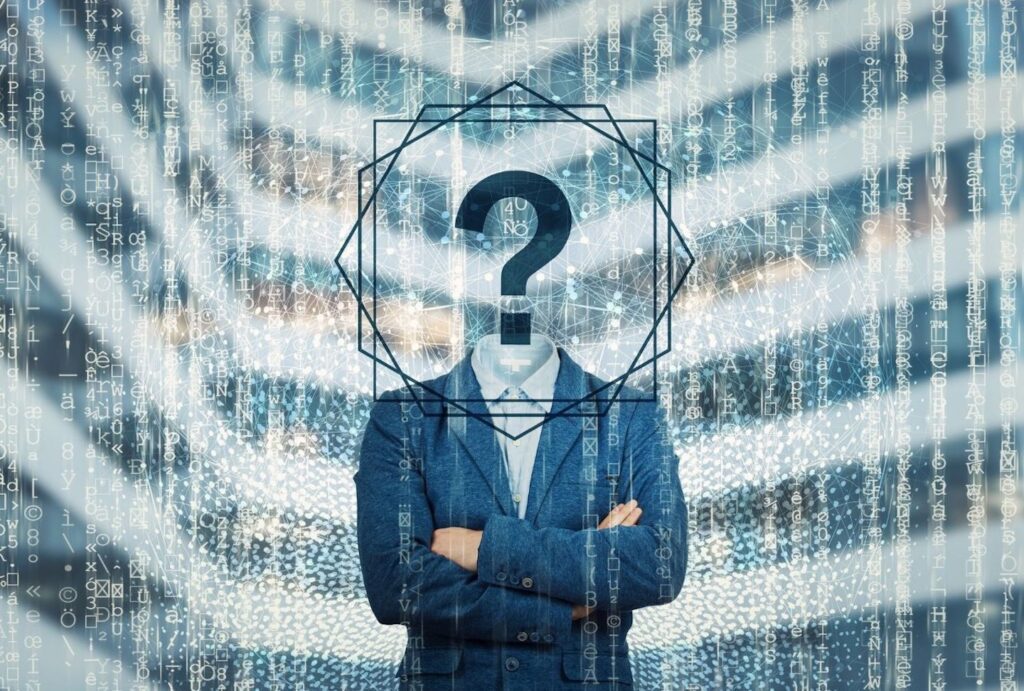Maintaining contact with your loved ones is simpler than ever, thanks to Kik. Kik lets you sign up and exchange messages using your email address, which helps safeguard your anonymity, unlike other applications that ask for your phone number.
There is a lot to learn about this well-known messaging software, whether your goal is maintaining your privacy or finding a new way to stay in touch. We will go over whatever you ought to know.
What is Kik?
Kik is a social media communication software or application that has thrived for several years. It has millions of users worldwide, with approximately 40 percent of American adolescents registered and regularly using the app. Sending text messages is outdated. The new normal is using Kik.
Kik was initially conceived as a superior variant of AOL Instant Messenger and expanded. The redesign aimed to render Kik more visually appealing, easier to use, and faster to converse. There is still an element of privacy, as you register a username instead of sharing your mobile number. This functions against you since someone can use the software anonymously.
Kik has an additional surprise up its sleeve. It is a bit of internet contained within an app. Kik offers apps, a web browser, a video and music player, and other exciting features. With this, you may enjoy music as you watch videos, browse Reddit, chat, view memes, and play games, among other things. All of these are possible within the Kik app.
How to set up Kik?
Before you can do anything, such as find a Kik friend or chat within the platform, you must register and set up your account. The first step is downloading the app. After downloading and installing the Kik app for your preferred device and creating a Kik account, you are ready to enjoy Kik Messenger!
This lesson will offer you a tour of what you can do on Kik Messenger, such as how to log in, the various methods you can use to speak with people, and how to search the Internet on Kik to find exciting things to do and share with your Kik buddies!
How to register with Kik
It is understood that you must download and install the Kik app on your device to utilize it. Although this article doesn’t cover how to use it on other devices, you can also use it on a Mac or Windows desktop, but doing so requires some reasonably specialized software. Just concentrate on your smartphone for the moment.
After installing the app on your smartphone, we can create an account.
- Select Register Account after opening the app
- Enter your details, upload a profile photo, and choose a username
- You can decide whether Kik has access to your device’s contacts. It is absolutely dependent on you if you want to allow such a thing or not. If you don’t want it right away, you also can allow it later
- To find your contacts or friends, tap Find People. For you to be able to identify them, you’ll need usernames
- To finish the account creation process, confirm your email address. You won’t be able have control of the account without this

How to find friends on Kik?
You can use several tools in the Kik app that allows you to connect with new friends. For instance, you can browse “Meet New People” or message someone directly from Public Groups. Using their Kik code or username, you can search for friends. Additionally, you can invite your loved ones from your phone contacts.
Be at ease! With the Meet New People feature, you can find new friends on Kik using their usernames, Public Groups, Kik codes, and phone contact. I will guide you on every step required. To make new friends, follow the detailed steps described below.
What are Public Kik groups?
The chat rooms accessible through Kik Messenger are called Kik Groups. You can join both public and private Kik Groups. You need to sign up for Kik Messenger like you would any other messenger software to do that. Additionally, you can also create Kik groups. Kik groups are limited to 50 participants.
How to Find New Friends from the “Public Group” Feature?
We know that joining public groups is a fantastic opportunity to meet new people, have engaging conversations, and discover answers to any questions you may have. A public group includes several random participants. So joining a public group will help you make new friends.
Without adding them to your friend list, you can directly send messages to individuals in public groups using the Kik Messenger app. You can come across others with similar interests. Some individuals may be interested in you and respectfully reply to your SMS, but others might not.
Let’s now examine how to send direct messages to members of a public group.
- Launch the Kik software on your device
- Activate your Kik account if you haven’t already
- Click the white “+” symbol within the blue circle on the home screen to launch a group chat.
- Now that you have more choices, select “Public Groups.”
- Click the Got It icon to join the group if you are brand-new
- After that, you can select one of the most popular searches or use the text field next to “Search Public Groups” to conduct a public group, Kik search
- Enter the desired group name
- You can now choose from different groups
- Select the group you intend to communicate with by tapping on it
- Click on “JOIN PUBLIC GROUP” after tapping the group
- Finally, turn to receive direct messages ON or OFF
If you follow these steps correctly, you have learned how to find new friends from the Pubic Group.
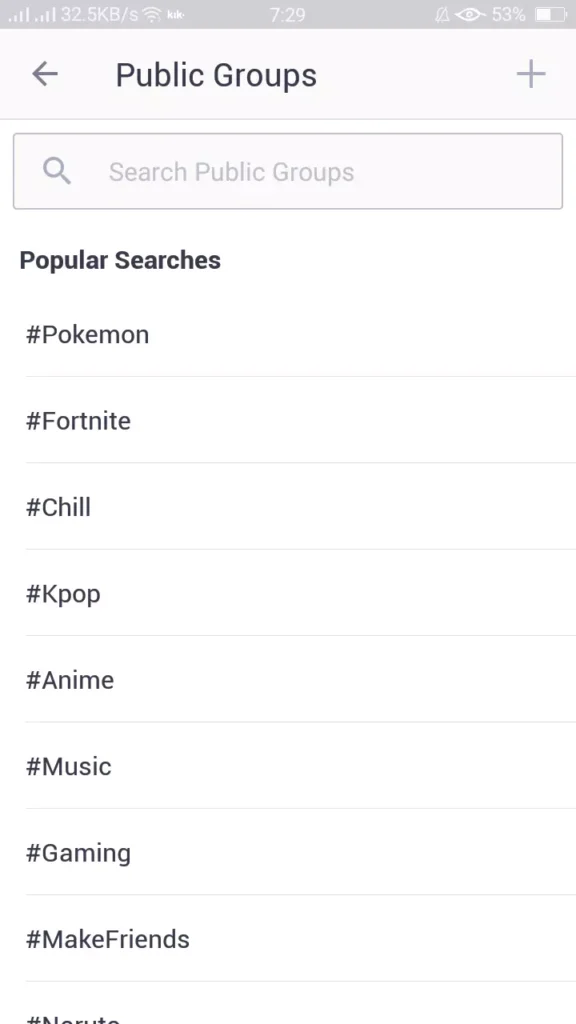
Kik Rules on Joining Public Group
Every social communication app has certain restrictions or rules to guide the platform. As such, Kik also has general rules guiding public groups. You get kicked out of the group if you don’t abide by these rules. The following are some guidelines to adhere to as a Kik user.
- If “Receive Direct Messages” is switched OFF, you won’t receive any instant messages from group members.
- From the group settings, you may modify the configuration for the public group.
- Open the group and select the pubic group name from the header to see the group’s context.
How Kik users can exit Pubic Groups
You can immediately exit the public group if you learn that the group members don’t match your criteria or you feel they don’t keep to the application’s policies. Furthermore, you can also leave a group if your life is threatened. To exit a public group, follow the steps below.
- Open the app and use your details to log in.
- From the chat list, locate the particular group you want to exit and tap on the group name.
- Click on the Public group name from the conversation, and you will see the public group settings.
- Below the “Add People” feature, you will see the “Leave Group” option. If you want to exit the group, you need to click on it. Once done, you have exited the groups.
Latest Feature in Kik – “Meet New People”
A recent update on Kik called “Meet New People” makes it easier to start a discussion and acquire new connections. You have two options to “Meet New People” in this new feature. Firstly, you can create an “Interest Match” if you want new friends based on your interest. Alternatively, you can use the “Quick Chat” option to chat with new people.
“Meet New People” Feature – How to stop and End chat
You will see the option to “STOP SEARCHING” after clicking the start conversation button for the search and while looking for a match. To stop the Kik user search, only click Stop Searching.
Before you connect with someone, you must select the “Stop Searching” option. You can leave the chat after the match if it’s too long and Kik assigns a match. After the chat, select “End Chat” by clicking the three dots in the upper right corner.
How to Report spam using the “Meet New People” Feature
Things might not go as you plan when using the Meet New People feature. When chatting with a new match and you feel unease because of their behavior or breaking any Kik rule, you can report such an individual. If you want to report such activity, follow the steps.
- Click the three dots at the top right corner
- Select the “Report User” option
- Provide a concrete reason for reporting the user and click on send when finished
How to Invite a Phone Contact Friend on Kik?
On an adventure, you have some of your contacts who aren’t using Kik; you can also invite them to join using a phone contact. It’s quite a seamless process to add a friend. Here is a simple process to achieve this feat.
- On your account, navigate to the Chat List.
- Click the “+” icon that is inside the blue circle, where you will see several options.
- Select “Find People” and choose “Find by Phone Contact.”
- To continue, permit Kik to have access to your phone contact
- Select the contact, and an automated invite will be sent once you click on it.
If you follow these five steps, you have successfully sent an invite to your friend to join the Kik app. Alternatively, your colleague will get a notification as an SMS to join.
Kik User Guide – Privacy and Security Concerns
We hope that this brief introduction to Kik Messenger has been helpful. Now we will talk about some of the privacy and security concerns raised about Kik and worries that you may also have. After all, security and privacy online are major talking points right now.
How safe and private is Kik?
Kik has a reputation for protecting user privacy thanks to features like anonymous registration (no phone number or email address required) and encrypted messages (no third-party access).
Is Kik private?
Kik remains a discreet messaging app to use nowadays. Rather than providing a phone number, just an email address is needed for verification. Information exchange within the platform is untraceable.
Is it possible to trace messages?
Kik Messenger messages can often not be tracked. The content communicated using the app is not accessible to Kik, and any remaining information about messages is destroyed immediately once sent.
Nevertheless, tracking some aspects of a user’s interaction on the platform is possible if you know their username. With the username, you can know about their name, email address, profile picture, date of birth, and other related information.
Is Kik safe?
If used wisely, Kik is safe. Its privacy characteristics make it appealing to younger users and attract abusers. Age restrictions and opt-ins for communicating with strangers have helped the corporation address these challenges. Overall, how secure you are on Kik depends on how you deal with or avoid any abusive behavior within the platform.
How to stay safe when using Kik
In line with staying safe on Kik, there are three options available. As mentioned, your safety depends on you. Furthermore, these tips apply to other social media platforms you decide to use…
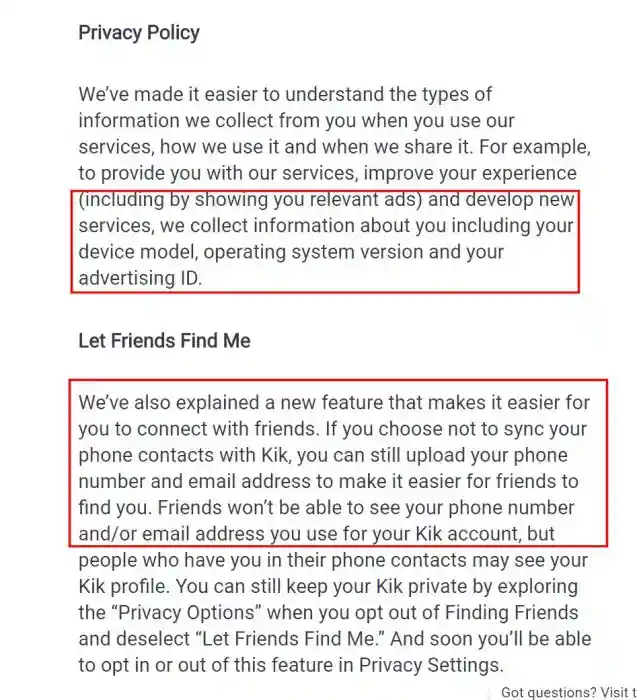
Pick a strong password.
Without your password and username, nobody can have access to your account. Therefore, the first point of safety is keeping these details safe. Try to create a strong password that is hard to predict.
A good password includes lower-case letters, numbers, upper-case letters, and special symbols. You have crossed the first hurdle to keeping your account safe with a combination of these. Secondly, never share your login details with anyone. These two tips can keep you safe when using Kik.
Limit sharing of personal information
Sometimes, you might want to share certain information with friends and family. Yes, it is never a bad idea, especially if such an individual is trusted. Besides that, we still believe you shouldn’t share your login details with anyone because they can use them to abuse or harass you. Remember, your information contains your date of birth, email address, residential address, and phone number.
Manage messages from people
If you get a message from someone who isn’t your Kik contact, they will appear in the “New People” section. Their profile picture and any images or content they send you from websites will be hidden. The Chat and Ignore settings will be shown at the chat bottom.
Once the individual is added to your contacts and you tap chat, you can talk with them as usual. You can also choose to delete or end the conversation. Another option is to block the sender from contacting you again or report it as spam if you believe the sender is merely sending inappropriate messages to unknown recipients.
Conclusion
Kik is a decent messaging service that excels at many tasks. It is simple to use, quick, compatible with various media formats, offers a perfect balance of security, serves as a standalone mini-browser, and has those bots. If you want to know more about what Kik is known for from an investigative point of view, our blog covers the application in detail.
On the negative side, connecting with other users is more complicated than it should be and necessitates exchanging usernames in other ways. Even this drawback is offset by the secrecy it offers, and when you engage with anyone, it is simple to talk exclusively through Kik.