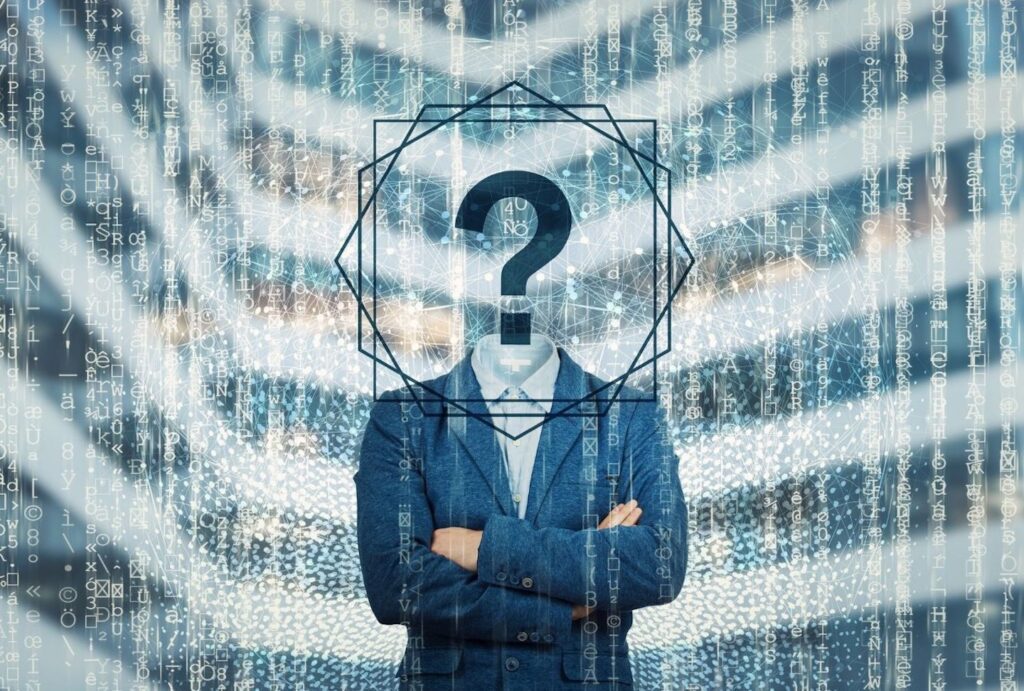What do you need to find someone online?
- Patience. Persistence. A keen eye for detail.
- Ability to quickly review results in search engines.
- Knowledge about your targets, such as age, sex, usernames, emails, preferences, and location.
- Ability to use Reverse lookup tools, like UserSearch.
- Read this article to learn how to find someone online.
This article discusses how you can find someone on social media sites like Facebook, Twitter, Instagram, and more.

Why would you try and find someone on Social Media?
Social media, gaming sites, dating sites, and forums have utterly changed how we communicate and interact with people, it has led the way into entirely new avenues of social interaction and interconnection with relationships.
Most online users, without knowing, share huge volumes of their information to social networks, potentially opening themselves up to stalking, fraud, and identity theft. However, it doesn’t look like these websites will go away soon. You can learn a lot about people by checking their online accounts.
Social Networks: Do you really know who you’re talking to?
Say when you first meet someone online, possibly from a dating site? your natural reaction is to get to know them and see if you have anything in common with each other. Traditionally, that involves talking to them. However, we are increasingly becoming impatient and want instant information. Social Networks and Social Profiles are a great place to start for instant information. Checking out their pictures can also give a good picture of the type of person you’re dealing with and how publicly open they are, which can give you a few warning signs.
Whether they admit it or not, your employers and managers use social media and Google to peek at their staff before offering them a job. Ensuring someone fits into the culture and mindset of their corporate world is important, and if everyone in that organization is a cat person and you post thousands of pictures of your dog, it may indicate a culture clash.

Before you consider selling or purchasing anything from a stranger, it would be wise to check them out on social media and other online communities they may be active on. Social media has made this a little easier to check out strangers if nothing else but to keep you safe. This issue is that some users often pretend to be someone they are not, which is called catfishing. Keep an eye on this and be mindful!
Maybe you’ve lost touch with a parent, neighbor, old friend, or someone you had feelings for a long time ago but never told. These are all good reasons why social media is useful for tracking someone down.
Find someone online by Email Address.
If you need to find someone online on social media using a username, email address, or phone number, you first need to know what it is. There are lots of different ways to do this, such as:

- Use an email lookup tool such as UserSearch.org. Other sites do this, but just be aware that most will try and charge you. They tell you such and such is available, but to view it..you need to pay. UserSearch, on the other hand, is completely free. It does have an advanced version here, but you can get it by just using the free one!
- Use the DuckDuckGo search engine or any other search engine and type in their email address. However, a hint is to include the email in “”, which tells the search engine to perform a specific search rather than generic (avoids all the generalized guessing that the search engine thinks you want).
- Visit their employer’s website and see if they list who their staff is. If so, often, there are contact details for each staff member, including an email address and full name. Even if they don’t, a generic contact address will give you an idea of how that company structures its email formatting.
- Take a guess! If you know their first and last names, try typing “firstname.lastname@” into a search engine. It doesn’t take much guessing to find the correct one if they use their actual names as email addresses (which business emails do!).
- If the person you’re looking for has a public profile, such as a blog or website, it’s a good idea to sign up for any newsletters they offer, as once you receive a new letter, you can see their email address. Should they have a website, you can also check out who registered the website using a website WHOIS query. If the website owner has not set the details to private, not only with you, get their email address, but you’ll get their phone number and home address!
Find someone online by Username.
Ok, now you may have the person’s email or username to have fun. The below lists some of the most common ways you can use this information to gain more information.

Have you found their possible email address? well done! Now, there are a few ways you can double-check it’s actually the correct user profile by searching for them on social accounts. The most common are listed below, but there are many more. And… if you are in a hurry and don’t want to visit each site to do this, you can use a Reverse User Search like UserSearch, which allows you to check hundreds of social networks literally to find a user in one click.
First thing first, you need to log into Facebook using your own account. Next, you need to click the magnifying glass at the top of the screen. Type in the person’s full name or email address. You will pretty quickly see all the matches that come up. If any of them look like your person, you can click on them to see if it matches what you’re looking for. If it is, you have a huge volume of information to work from and base further online searches for…if you want!
First, visit Twitter and log into your own account. You can enter an email address or username in the top right of the screen. If there is an account, it will pop up there. You can also try this with a username, as Twitter generally has a username as the profile identification link (e.g. ours is Usersearch_web).
First, log in and check the top left of your screen… You should see another magnifying glass. Just like the others, enter the details and see what comes out. If you get a hit, you can usually see their employer too, which you can visit and gain more information.
Google Search
Google is a big one to use. You can guess and review until you are bored. Try different versions of email addresses, usernames, and potential phone numbers. Google will index and list any public information in a user’s profile, so if you hit the correct combination, you will see the user profile. As mentioned earlier, a good trick to reduce false positives is to in-case your search terms with “”, to make your search more specific.
UserSearch Search Tool

The awesome thing about UserSearch is that it pulls hundreds and hundreds of dating sites, social networks, finance forums, crypto forums, and many more types of social networks and communities into one place. Using the UserSearch search tool, you can enter one possible username or email address, and that tool will search against all the websites in a matter of seconds. If it finds a user profile under that search term, you’ll get a button to click and view the profile quickly. It is by far the fastest way to find someone online. And once you’ve found one profile, you can use the information from it to run more searches. Before long, you know everything about that person!
Did you find this article useful?
If you did, we have some great resources to further your understanding and improve online searching for all forms of information, not just usernames and emails.