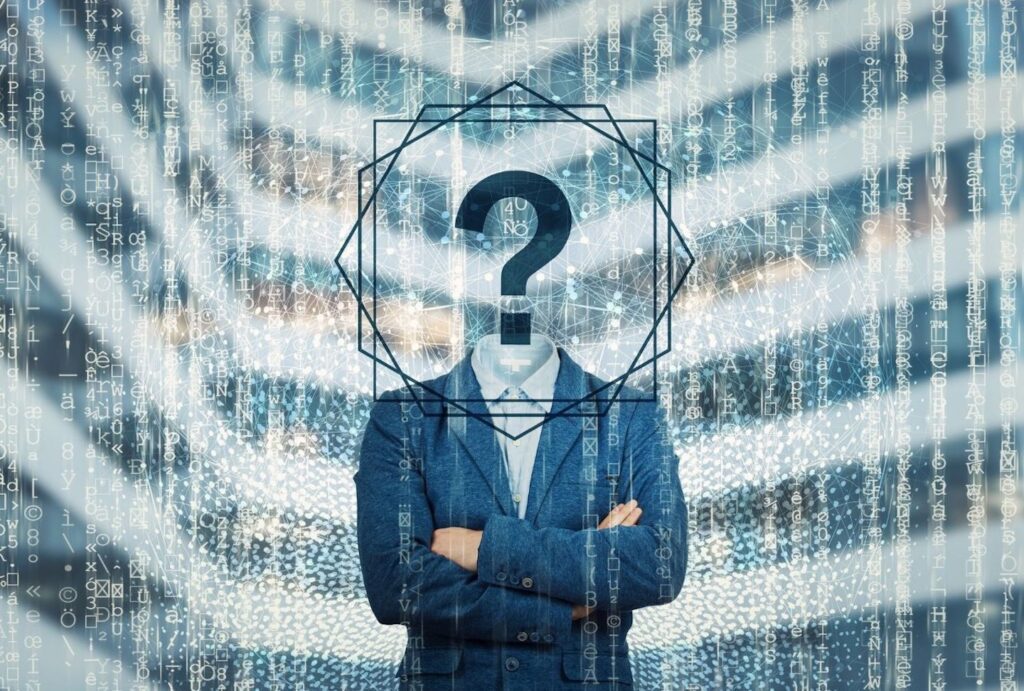How do I search for a user on Instagram?
If you’re trying to search for a user on Instagram, all you need to do is:
- At the bottom of the screen, go to Search & Explore.
- Tap your finger on the search bar in the top right of the screen.
- Type what you want to search for in the search bar.
- Tap the bottom right where it says ‘Search’.
- If you want to restrict your search to a category, tap at the Top to select Accounts, Audio, Tags, or places.
- Or, use UserSearch.org to save all that bother.
Interested in a little more complex searching? Then read on.
Have you ever had trouble figuring out how to search for a user on Instagram? One of the primary goals of social networking websites is to engage with others. However, tapping the “follow” button is not always as simple. What should you do if you want to find someone on Instagram but don’t know what their handle is? You may know the person’s true name, but remember that many people on social media choose nicknames, acronyms, aliases, and other short abbreviations to identify themselves. So, how can you contact someone if you don’t know their handle?

As per the latest estimate, Instagram has over 1 billion active monthly users. That implies that more than 12% of the world’s 7.7 billion people use this popular social networking site every month. To conclude, there are a lot of individuals on Instagram then we can ever imagine. And, the bitter truth is that this number doesn’t seem to go down! Searching for a user on Instagram without having all their details can be a little challenging, but this is possible!
Is instragram popular?
Instagram is so popular that practically everyone you know is using it. Whether you’re hoping to reunite with a childhood sweetheart or simply want to learn more about your neighbors, following them on Instagram is an excellent place to start. Finding a particular user on Instagram can be tricky. In most circumstances, we only have a few bits of information to start with: an actual name, a location, or a piece of contact information. So, if someone isn’t using their real identity on Instagram (which is very frequent, is it not? ), can you find them without their username? The answer is yes! So without further ado, let’s dive right into the strategies of finding someone on Instagram with ease!
Instagram search user

First and foremost, the best way to find a person on Instagram is to use the search user technique. To be precise, search a user through the search bar provided by the platform. When you launch the Insta app, you will notice an icon similar to a magnifying glass. By mentioning the user and clicking on the magnifying glass, you can easily find the person you are looking for from the list of look-a-like usernames. Many Internet users are well aware that search engines frequently utilize this icon.
Generally, you must first enter the desired username. In reality, knowing an Instagram username is essential if you want a good result. When you tap or select the icon with the magnifying glass, you will notice a search bar and different alternatives based on the profile you want to select. They are sorted by Tags, Top, Accounts, and Locations. If you do not intend to utilize these choices, just press the search bar again to return to the list of people under a similar username.
Manual limitations to the search bar
You may narrow down the search results by selecting one of the choices provided by the filter. They are:
- Tags: Searching people through the use of hashtags available on the platform.
- Top: This filter can be used based on the rankings and popularity of profiles.
- Accounts: This option narrows down posts and reels and only shows people according to the search result.
- Location: This option allows people to identify accounts closer or at a specific location.
Once the user is found
It is worth noting that when you enter the username of the profile you are looking for, the device will immediately provide you with probable matching profiles. This allows you to stop typing and pick the one you want. You may access the required profile by clicking it. If it’s only a casual curiosity, you may browse the photographs. But you can also follow their profiles by clicking the blue ‘Follow’ icon. Open profiles are immediately added to the list, whereas secured accounts will get a notification from your profile to accept or decline it.
Instagram names checker based on location

As previously stated, another alternative for searching users on Instagram is searching through the location. This allows you to limit the number of profiles in search results by any specified location. This is called ‘Places,’ enabling users to view only search results based on the location of where they are at the moment. You can use this feature if you follow the easy instructions below:
- Enter the desired Instagram account
- Click on a search that is available right next to the search bar
- Now, choose the ‘Places’ option available under the search bar
- Specify the account’s username or browse through the table of all of the other profiles generated by the network.
Instagram account search through hashtags
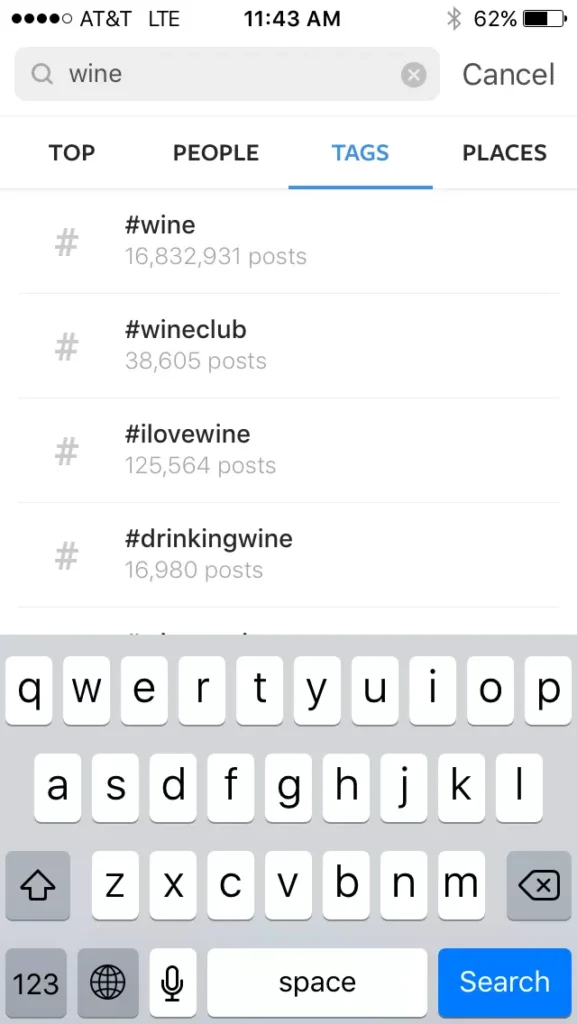
Using the ‘Tags’ option is another quick approach to identifying a post or a profile connected with a specific hashtag. It is also available in the search bar and functions similarly. However, it is vital to note that you should only input a term you are looking for with a # symbol before it. Hashtags have recently grown in popularity, not just on Instagram but on many other social networking websites. Another thing to remember is that only profiles affiliated with the specific inputted hashtag can be found. Even if your buddy likes cosmetics and posts images of their designs without naming or posting them without hashtags, it may not appear in the search listings.
Follow the below steps to use hashtags and find a person on Instagram effectively.
- Enter the desired Instagram username.
- In your Instagram application or browser, click the search bar.
- Once the drop-down menu appears on the screen, choose the option ‘Tags.’
- Enter the hashtag followed by a # symbol.
Instagram account searcher through Facebook contacts
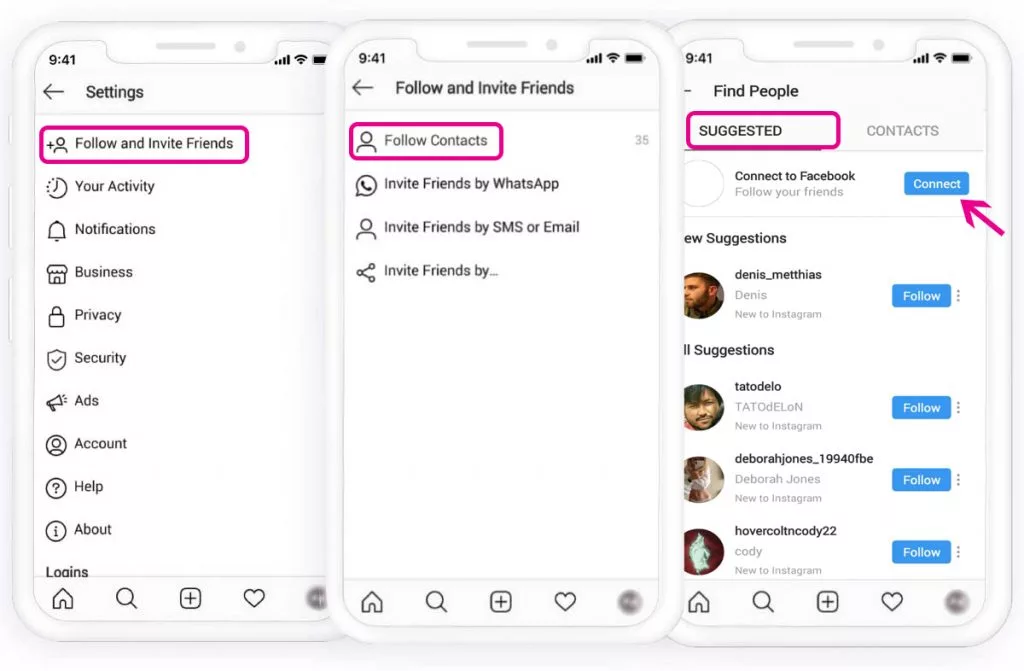
Connecting your Facebook with your Instagram handle is always recommended to get a lot of suggested requests. As Facebook has been a huge part of all our social life, it is always possible to find your Facebook buddy’s on Instagram.
Follow these steps to connect your Instagram with your Facebook contacts and find a person through the process.
- Enter your Instagram username.
- Open your Instagram account.
- From the available options on the menu, choose ‘Discover People
- Tap the blue icon that says ‘Connect Facebook
- To enable the application and website to exchange details about you, click ‘Continue.’
- Log in to your Facebook account.
- To provide Facebook access to Instagram, click ‘Continue.’
- Wait a few seconds for your friend’s lists to update.
- Once the list is updated, you can find the specific individual and hit the follow button next to their profile.
Find someone on Instagram through e-mail.
There is always a myth that it is impossible to find someone on Instagram simply using their mail ID. The best method is connecting through Facebook and entering e-mail in the search bar available on the Facebook platform. It is way simpler to connect with the individual, whether or not they accept your Facebook friend request.
On the World wide web, there exist people’s search engines. Gathering details about an individual is extremely easy after inputting their e-mail on search bars. Some of this information can subsequently be utilized in Instagram profile searches.
Find someone on Instagram through your friends.
It is extremely common on social networking sites to follow individuals with mutual friends. You may navigate through your buddy’s handle and view the people they are connected with. You will be given two possibilities: persons or hashtags. At an initial glance, you may find many handles accompanied by a ‘follow’ button. Then eventually, you can analyze the profile of the individual or a specified business and then follow it. Another alternative is to identify a particular hashtag that your friend uses often. You will automatically receive a notification from Instagram if the individual does not use specific hashtags. Hence, the alternative is also a straightforward method to go about.
Instagram names checker through google.

You may wonder if you can google for individuals if you don’t have an Instagram profile. It’s no secret that Google knows everybody, and its search tool can help you identify an individual on Instagram even if you’re not a user. You may find the profile by username, hashtags, email, phone number, Web Address, etc.
If you’re looking for an Instagram account that may be private, you’re better off trying a professional reverse username search engine like UserSearch.
Talk and gather information from your friends.
Many of us would want to feel comfortable and secure. Hence, connecting our e-mail, phone number, or Facebook is not the option we would like to carry on with. It is because we are comfortable sharing their posts and feeds only with the people we know. There is the possibility that the person that you are trying to get in touch with might have a similar profile or mutual friends on their list. There is always an option available to you: to ask a friend about a certain individual or their username on Instagram. Use a direct message, Whatsapp, Facebook, or any other communications tool to get in touch with your friend and enquire about the profile that you are looking for.
Instagram account search through Instagram pictures
According to the many benefits and features associated with Instagram, it is always possible to locate a person on Instagram through posts and profile pictures. According to your region and locality, thousands of profile pictures might be available on Instagram for you to view. Even though such a process might be demanding and time-consuming, you will be astonished at how many familiar faces you will see. There is a possibility that you may recall the actual name of an individual but seem to forget their handle or nickname. You may type this name and look at the pictures on these profiles to find the person you are looking for.
Still having trouble locating a person on Instagram?
Sometimes, whenever we try to find someone on Instagram, it might be impossible. There are various probable explanations for this, so their answers may differ. Below are some tips to make a note of if you are having trouble finding the username of a specific individual.
- Only search if you are confident that the username entered in the search bar is valid.
- There is also a possibility that the username that you are searching for on Instagram might not exist or have got banned recently. If so, you should consult with the individual to get their new handles.
- Sometimes, in the minor case scenario, the site might block your own handle. If so, you have to approach the authorities to get it sorted.
- Many social networking websites are prone to technical difficulties. It is always advisable to use the services again after some time if you are confident with the name that was input.
- Instagram offers the ability to shadow-ban specific posts, making them unavailable to other people. So, double-check if nothing of that sort has taken place.
How to delete an Instagram account?
All your profile data, images, videos, messages, friends, and subscribers are permanently deleted using the ‘delete’ option available on Instagram. You may also take a break by momentarily disabling your account. However, if you still intend to delete your account, follow these steps permanently:
- Navigate to the ‘Delete Your Account page in your browser (while signed in).
- Enter a deletion reason
- Your account can be permanently deleted by clicking the Delete button after filling in the reason.
By permanently deleting and resetting your Instagram profile, you may ultimately give yourself some alone time, allowing you to retreat and leave behind the never-ending struggle of internet culture. Of course, temporarily canceling your account is a fantastic alternative if you need to walk away for a bit.
Final thoughts and shortcut to search users on Instagram…
There are several techniques to find individuals on Insta, and most do not necessitate any unique expertise or abilities. It is sufficient to have an application and its capabilities to locate people you want to follow. Nevertheless, there are other ways to find individuals on Instagram, which may be highly efficient in some circumstances.
Did you find this article helpful? If so, you may be interested in these:
- People Search Engine: Email & Username Lookup Service
- 15 ways your partner could be cheating right now
- How to know if your partner is cheating?
- 11 Ways to Outsmart a Romance Scammer
- How to find someone online with just a name?
- How to Check if your Username is Available?
- User Lookups: TikTok, Instagram, Snapchat, Tinder, OnlyFans & Badoo
Did you want a shortcut to find someone on Instagram? Simply use our reverse username lookup to find the user across Instagram.