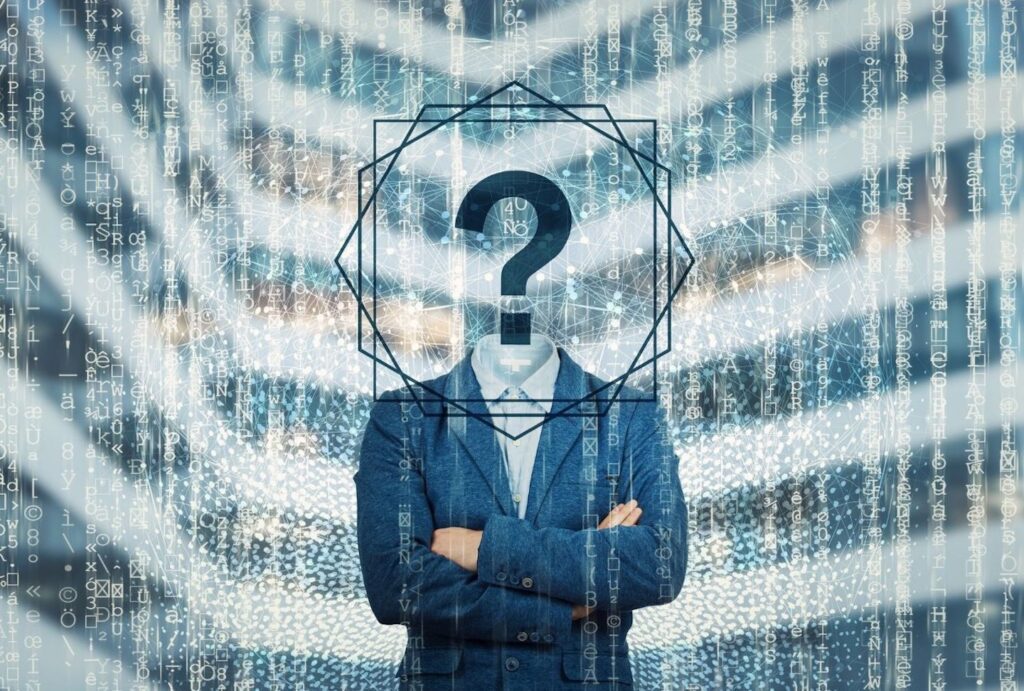Trying to change your Snapchat username but not sure how to? That’s pretty frustrating! Why on earth would Snapchat think not allowing users to do this, is a good idea!?
Anyway. The creators of Snapchat, now let you do this.
If you’re more interested in trying to find someone on Snapchat by username, you’ll want to head over to this article: username lookup guide for Snapchat.

Warning: Check this before you change UserName
Have you ever wondered why having an efficient Snapchat username is so important? An account’s username is the first experience for the beholder’s eye. It can make a big difference in upholding that impression. Your username will justify your impression and credibility, be it a personal account or a business account.
You should also be mindful of your online privacy. If you don’t want to be easily tracked across social networks, consider choosing a username that you’ve not used before.
6 Steps to change your Snapchat username
To change your username, follow these steps:
- Open Snapchat and your account on a smartphone
- Tap on your Bitmoji present n the far left corner on the top of your screen
- A settings option present on the far left corner of your screen should then be tapped
- Tap on the Username Option under the My Account heading
- Change the username by typing your desired one in the text box
- Snapchat will let you know if the chosen username is available by enabling the blue ‘Next’ button; click on it.
Your job is done if your desired username is available and goes onto the next screen after pressing ‘Next’. You have a new username for your Snapchat for a whole year in no time.

Why Can’t I Change my Snapchat Username?
For years, people have moaned, asking the same question: ‘ why can’t I change my Snapchat username of my account?’.
Snapchat launched a feature that allows swift changing of old usernames for an account in use.
Prior to introducing this feature, Snapchat didn’t let the users change their username once the account was up and running. Many had to face difficulties with incorrect usernames for their personal or business accounts. Users had to delete their accounts, lose their followers, and start from scratch with another account for a new username.
But not anymore, now, Snapchat now allows users to change the username of already existing accounts.
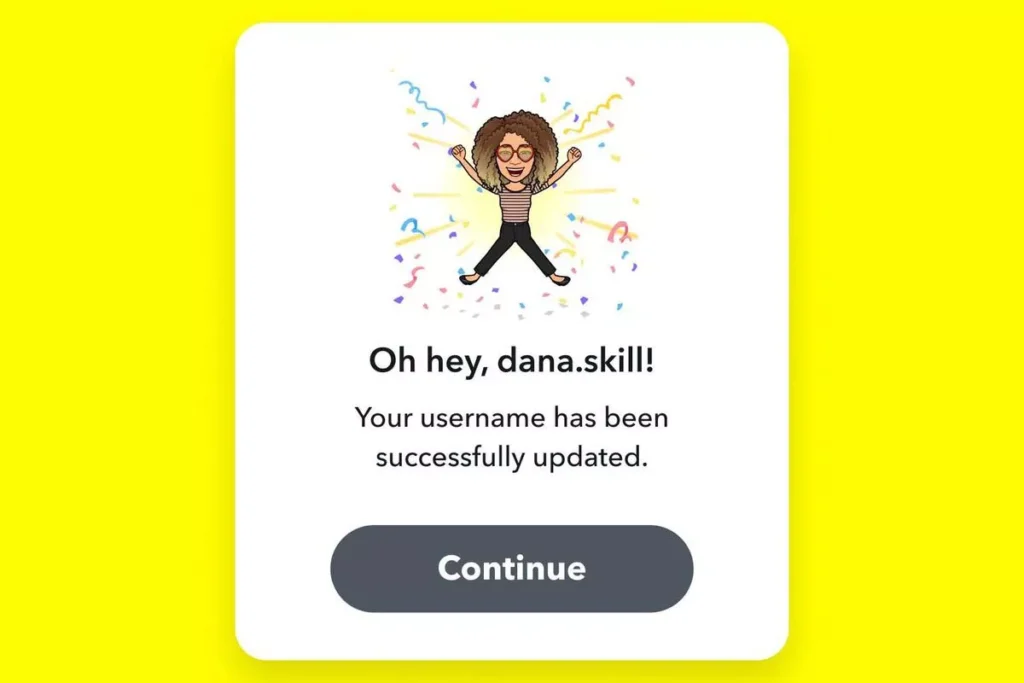
Although, in the past, when people couldn’t change their Snapchat usernames, they opted for alternative options. Snapchat restricted the users to change Snapchat usernames because of privacy and security breach concerns.
They always maintained a strict policy for their users, hence restricting any change to usernames. However, now users can change screen names. This is because it didn’t contain as high-security concerns as the former.
According to Snapchat community guidelines, screen names serve as the account holder’s primary identity. Therefore, they shouldn’t be worrying about the username in the first place.
Technical specialists have only claimed that the inability to change Snapchat username is an issue on the app’s makers’ part.
However, some explanations about “why can’t I change Snapchat username of my account” before the feature was launched, include the following:
Absence of Snapchat Username Changing Feature
In the absence of a full-proof feature that allows users to change their usernames, Snapchat’s guidelines stated that a user could not change the username that the app has assigned from the start. This could also be a privacy and security concern because a username is a primary source of sharing and managing the user’s account.
Hence, once you choose a username, your account is made, and there is no official way to change it. The display name portrays your presence to your followers, but the username enables an easy and efficient Snapchat user lookup function. This is why you cannot change it.
Security Policy of Snapchat
Another barrier to changing your username is the app’s detailed security policy that strictly prohibits it. According to this security policy, Snapchat gives a particular username to all users. That username is used to construct an account and help in effective Snapchat user lookup to be found.
The username can be anything, including a part of the user’s name and some numerics, or it can be a customized username. However, Snapchat manages and controls the ownership and security of your account. It indirectly enables the practice of changing the username. There are both privacy and security concerns behind this inability. Although, it sure can get frustrating enough for the user.
But not anymore, because the newly launched Snapchat feature enables the users to change Snapchat usernames for their accounts without deleting them or losing their followers. While the question of why I can’t change Snapchat username of my account hung in the air for years. Fortunately, the solution and a full-proof answer have now finally been provided for the users.
How Does Snapchat Work?
Snapchat is one of the most favorable social media apps used mainly for messaging by GenZ worldwide. This app allows users to exchange short videos and pictures that ultimately disappear once they have been viewed.
This app has been widely marketed as GenZ’s most favored camera. This is because it allows capturing pictures and videos, adding numerous different and fun kinds of filters, effects, and lenses, and sharing with people worldwide. This app has visually connected the world on a far better level than any other social media app ever before.
Signing Up on Snapchat
All it requires to make a Snapchat account is to sign up with your name, birth date, and email account. The two primary sources of a user’s account identity are its username and screen name. The username is usually chosen as a silly and goofy name. The account username is then used to share your ID with friends. Your Snapchat username enables fast Snapchat user lookup, finding friends, and adding new followers to your friend list. It also helps you search for people you may know from other social media apps or your phone’s contact.

Other than this, someone can also be added to the friend list by clicking a picture of their Snapcode; the app’s management operations handle the rest.
Communication on Snapchat
Initially, the usual primary source of communication on Snapchat is pictures and videos instead of texts.
You can also make your snaps more fun by using lenses, photo editing tools, and filters. Images can be sent to a list of friends, individuals, or a group, to see for the next 24 hours. The story stays up to 24 hours after posting it before automatically disappearing.
The newly launched updates also let users save snaps in their chats forever according to their choice and necessity. The same is the case with texts and videos, as they can be saved in the chats as well.
How to Find Someone on Snapchat?
Typically, a username is used as the primary basis of Snapchat user lookup. However, if someone doesn’t use their real name, you need to use other ways to find someone on Snapchat.

The ways listed below are some that can help Snapchat users find their far-fetched friends easily. After all, that’s all social media apps are for, global connectivity:
1. Manually Search for the Username
There is a high probability of a user running several of their social media app accounts with the same username. In such cases, it is best to Google the specific usernames to manually find users on Snapchat.
2. Use a Snapchat User Lookup Tool
On the one hand, Snapchat user lookup is possible through searching on the search engine Google. On the other hand, it is also an immensely long and tedious process. If you don’t have the time to search that way, use a Snapchat reverse lookup tool. These tools find user profiles, but they can also unveil the person’s contact number, address, and other information.
3. Do a Photo Search with Google Reverse Image Search
If not, you can also use Google Image photo search to your advantage. It is the most efficient and accurate way for Snapchat user lookup or any other social media app as well. Google reverse image searching could reveal the person in front of you in no time.
Given that the person has uploaded photos on the internet to be recognized; otherwise, even Google can’t recognize the name without a visual. This Snapchat user lookup method is free of cost and can generate accurate results for your query. It is also a concise and time-saving method to help find your lost ones. You can use the user’s profile picture by uploading it on Google and getting your results.
Note: Since Google can provide you with more than one result of the searched image, hence making the result inaccurate.
Final Thoughts
So here is all that you need to know about how Snapchat works. How can you log in to the app and use it to connect with people from all around the globe? How you can change Snapchat username of an already existing account without deleting it? And how can you find users on the app efficiently?
The app can have both security risks and concerns if any other way of changing the username is practiced. So be wary of the consequences before taking any unofficial steps.
If you found this article useful and want to try searching other social networks, check these out: