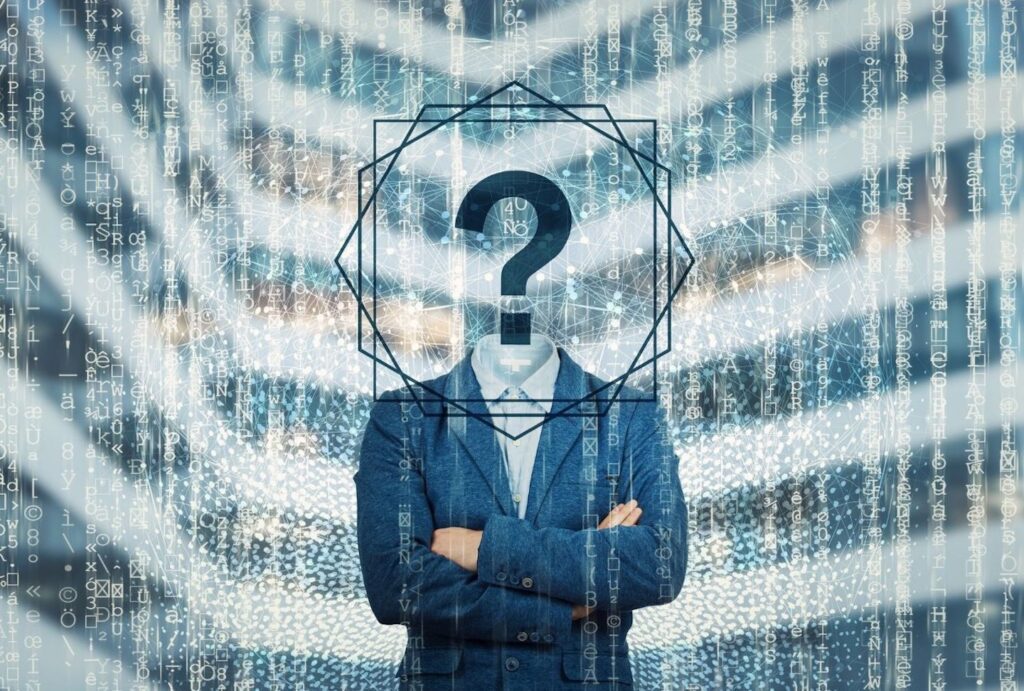Trying to find someone on Kik? We got your back.
What is Kik?
Kik is a social media app available on iPhone as well as Android. This app has a lot of built-in features like an internal browsing option, chatting, texting, and calling other users via the app; it’s very similar to WhatsApp and Viber but just has more options to be distinctive; therefore, it encourages you to spend more time using the app.

Other functions of Kik include:
- Anonymous chatting
- One-on-one chatting
- Group chats where about 49 people can join a group.
- Exchanging messages, pictures, videos, gifs, voice messages, etc.
- Verified and promoted users will have a green star beside their profile username.

Who Can A Kik User Talk To?
Through the app, users can connect to people in their contacts with a Kik account through the Kik user search. This option can be deactivated by going to Settings features, clicking on Chat settings, and turning off the address book matching their username.
By disabling address book matching, the user can only speak to ones that know the individual’s username. The user is known through their username on Kik; their email address, phone numbers, or any other personal detail is not accessible to the public.
While registering for an account, Kik encourages the user to generate a strong username so that you avoid instances where random strangers spam you. Aside from that, users are advised not to display their Kik user lookups on any other open social media applications like Instagram or Twitter to maintain their privacy.
Can You Find What Groups A Kik User Is On?
Unfortunately, you can’t find what groups a Kik user is on, even though you know their usernames due to Kik’s privacy measures.
How to Find People on Kik by Username?
To find someone on Kik, you can either go down the manual route or use a reverse look tool like UserSearch.org, or you can follow the below-mentioned steps;
- Open the Kik app and log yourself in.
- Click on the + option (see the top of the screen in the left corner).
- You see three labeled options: ‘Find people,’ ‘Start a group,’ and ‘Public groups’. Opt for the first option with a person’s silhouette with a + sign written as ‘find people.

4. You will be directed to a new page with a search bar on the top, followed by another set of options; ‘Find by username,’ ‘Find by contacts,’ and ‘Find by Kik code’. Tap again on the first option.

5. Now, you need to type the person’s username in the search bar (see the top of the screen).
6. Tap on their username once the results are loaded.
7. Click on the option ‘start chatting’ to text the user.
How to Find People on Kik By Phone Contacts?
You will have to reverse the lookup to find a Kik user via phone contacts. Follow the same steps as mentioned above till step 3.
- You will be directed to the page with a search bar on the top, followed by another set of options; ‘Find by username,’ ‘Find by contacts,’ and ‘Find by Kik code’. Click on the second option this time.
- You will see a list of contacts that use Kik, followed by another set of contacts that aren’t Kik users.
- Select the Contact from the address book who you want to chat with, and if they aren’t on Kik, you will see an option highlighted as ‘Invite’, click on that.

How to Find People on Kik By Code?
Like there is a code on Snapchat, there are codes for Kik accounts, and you can find people on Kik using those codes.
- There are three options on the search bar page; ‘Find by username,’ ‘Find by contacts,’ and ‘Find by Kik code’; select the third option.
- Scan the code or input it into the following page
- You will see the account of the user whose code you inserted.
- Find people on Kik and start chatting!
Are There Any Age Restrictions on the App?
According to the safety guidelines provided by Kik, the app asks for a birthdate before registration, and any account with a birthday of below 13 will not be registered.
All accounts made from the age of 13 to 18 need parental consent and observation. If the parents or guardian deactivates the child’s Kik account, they can submit an application to support@kik.com with the subject labeled ‘Parent Inquiry’. The email should include the child’s username and age for verification and straightforward query purposes.
What Are Some Other Features of Kik?
Kik Browser
Kik’s new update includes using a private browser from the app itself. It works exactly like the usual safari or chrome that clients use daily. This feature was included in the app to increase the time spent by each user, including saving the time between closing one application and opening another to make a google search. The Kik browser is just as helpful as Chrome.
Kik Messenger
Kik’s messaging facility likewise offers inside applications through its program, empowering clients to spend more time using it. These internal app utilities include stickers, applications, image generators, games, and dating-style applications that permit clients to chat with new contacts, which might disturb some of the audience, including children and guardians, due to the explicit exchange of content.
It also works as a flirt! The application, likewise accessible through the Kik program, gives clients a rundown of new clients within their age to visit. Once more, clients can, without much of a stretch, profess to be another person, give an alternate age on their Kik account, and so forth.
We wouldn’t suggest both of these applications for teenagers. If your kid is on Kik, an alert should be taken, particularly concerning the above applications. Two such applications are Match and Chat and Flirt! Match and Chat work along the lines of Tinder, matching clients by age, orientation, and so forth. What is agonizing over Match and Chat is the straightforwardness with which a client can visit others clients of all ages they need. For instance, clients can choose to visit young clients, clients in their 20’s, 30’s, and so on.
What Are Some Risks Associated With Kik?
Notwithstanding the likely dangers of utilizing Kik’s inside dating-style applications, there are more broad dangers and things to keep an eye out for. These incorporate digital harassment, encountering or sharing unseemly satisfaction, and talking with outsiders, which is exceptionally simple on the Kik application.
To assist with staying away from these issues, similar standards ought to apply to all web-based associations for youngsters; just offer information to the people who you confide, all things considered, block/report undesirable contacts, think before you snap, and report any inappropriate information or messages to a confided in a grown-up.
In-App Purchases
There are stickers accessible to buy on the Kik application, but clients should have a Mastercard related to their Google Play or iTunes account to make a purchase.
What To Do If A User Receives An Unwanted Message?
If users receive an unwanted message, they can simply ignore the opposite user or block them from sending you any more messages. If they are still unsatisfied, they can send a report to Kik interactive/support and inform them about the situation. The account will then go under review and will be removed if proved to be guilty. This also leads us to our next question.
How To Block Users On Kik?
With frequent updates, the Kik app allows users to block others that send unwanted messages or spammers on the app with a few simple steps.
- Log into your account and click on ‘Settings’.
- Select the options labeled ‘Chat settings’ on the android or iPhone. [Note that this option will be available as ‘Privacy’ on a windows phone or a blackberry]
- Click on the block list
- Click on the sign +
- Look for the person you want to block and select their account once you find it.
- Click on the block option to confirm the process.
Another way to do this is to visit their profile and click on the symbol in the top right corner; the choice to hinder them will show up. Clients who have been blocked won’t realize they have been hindered.
If the user is in a group with someone they have blocked, any messages that show up in that gathering from the blocked individual will appear as a ***Blocked Message***.
How to Oversee Messages From New Individuals?
Clients on Kik can message different users given they know their username. Whenever a client receives a message from another contact, the message will appear in the New Chats segment at the lower part of your talks segment in the application. If you get a New Chat, tap on the talk; clients can pick to visit or overlook the message. Clients can then either hinder, erase, or report the client for spam by choosing overlook.
How to Delete an Account on Kik?
If you are sure that you don’t want to use the Kik app anymore, you can simply delete your account on the app. But how to do that? It’s quite simple! Just follow these few steps, and you will have your account deleted quickly!
Note- You will need your login credentials, including your registered email and associated password. Along with that, you should know that deleting your account means;
- All your data, including conversations and texts, will be deleted.
- You will not get Kik updates, including emails and messages, anymore.
- The search bar would not have your username anymore.
- You will not be able to access your Kik account anymore.
The steps to delete your account are as follows;
- Visit the delete Kik account portal on a web browser.
- Enter the registered Kik username and password
- In the box below, mention a reason as to why you have decided to delete the account.
- Select the check box acknowledging that you have decided to delete the account.
- Click on the option ‘Go’.
- You will receive an email regarding this matter, but it will be a deactivation email. In the email, a link will ask you to deactivate your account permanently.
- Click on the link, and your account will be deleted.
If you still want to use the account but want to delete it temporarily, you can always deactivate the Kik app and log in whenever you feel like using it again. Deleting your account will result in a permanent loss of data.
Frequently Asked Questions
Q1) How to find someone on Kik without their username?
Ans) If you know their username and still can’t seem to find them, check the username you had put in again for a more precise verification. If their account still doesn’t appear on the search tool, they may have deleted their account. In a case where they have, try contacting them through other means of communication; maybe a phone call or other social media apps might be helpful.
Q2) How to Locate Someone on Kik?
Ans) It’s easy! Select the ‘Talk to’ icon that will be visible on the top right of the chat list, and you will see a list of all the people you have chatted with before and are talking to right now. You can quickly skim through the list and find the person you are looking to chat with. Click on the ‘Find people’ option to find people on Kik.
Q3) How to Locate Someone on Kik with a reverse lookup?
Ans) If you want to find someone on Kik without going through the process of manually searching on the Kik website, you can use a quick reverse lookup tool like UserSearch.org. It will search hundreds of profiles and find the one you want.