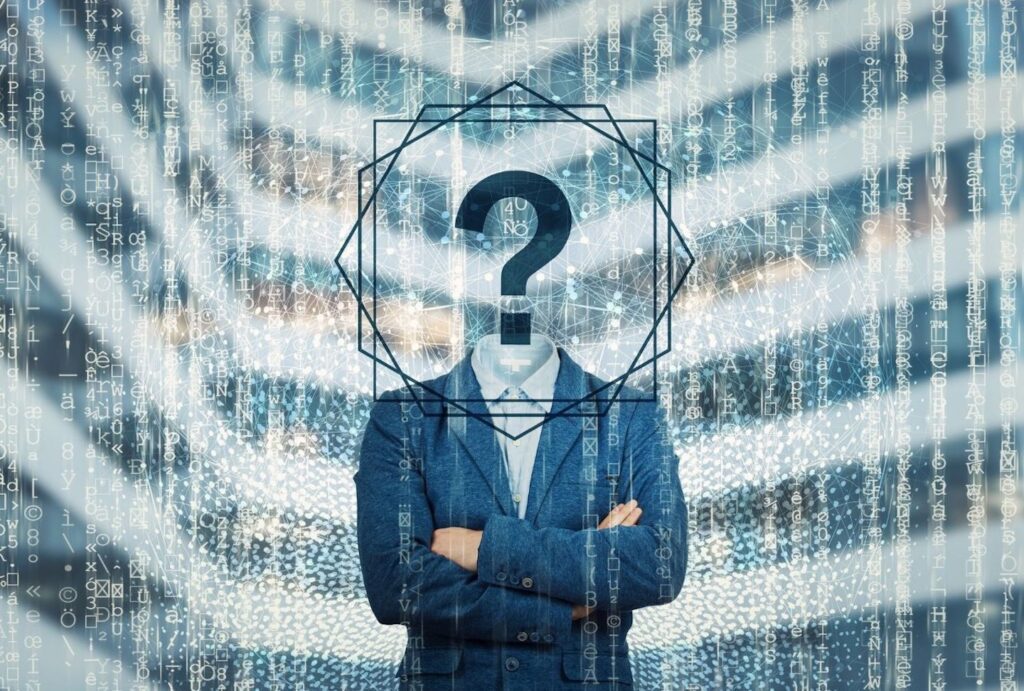How can I find someone by Facebook picture?!..indeed, one of the most commonly asked questions on Google. Perhaps next year, with Musk and his shenanigans with Twitter, it will be a trending Twitter question.
Anyway, given an awful lot of you are pretty interested in finding someone by a picture (or what we would call, Image Forensics), we’ve started to pay a lot of attention to this area.
The developers at UserSearch.org are hard at work building our latest free advanced tracking software for you. As part of this, we’ve had to conduct a lot of research into advanced picture forensic “concepts”.
Here we share with you, some of those “concepts”, and if you choose to visit us again…you may find one or two of these automated and usable on UserSearch.org.

How does Image Forensics Work? We will tell you about everything you need to know regarding image forensics in this article ahead. So without further ado, let’s get into it right away!
What is Image Forensics?
Image Forensics is a tool or process used for gathering information and conducting investigations. This process includes copying a physical storage device that consists of files that are depictable to the operating system. This storage also includes everything from the tiniest bit of sectors, the tiniest bit of data, folders, partitions, files, records of the master boot, deleted files, and unallocated spaces. The image produced from it is the exact copy of every bit of structure and content found in the physical storage device.
Methods in the Process of Image Forensics
There are different types of image forensics you can use to find someone. Amongst them, we have defined some for you down below. So have a look at them, starting from:
ELA (Error Level Analysis)
The first method in image forensics is error-level analysis. This process allows the use of a different compression level to identify some regions of the image. Furthermore, this process is best when it comes to identifying any digital modifications in a picture. By acquiring knowledge about the JPEG compression technique, you can better understand this technique.
Whereas, JPEG is a lossy compression process that people use for digital images. This algorithm for data algorithm allows data compression by discarding or losing some of it.
Digests
It is another method of image forensics that you can easily use to find someone by image. This process extracts a comprehensive yet concise file summary, known as digests. You can further use this digest or summary to examine whether the file being used is a known one or not. Since the core purpose of image forensics is to evaluate the evidence, there needs to be a way to analyze and assess whether the data is the right one or not. The method of digests helps in this process.
The digests method of image forensics confirms that the evidence data is not an altered file variant but the real one. In fact, there are other different methods of extracting comprehensive data summaries. The most common ones are cryptographic checksums and meta properties.
Hidden Pixels
Furthermore, hidden pixels or hidden messages are other methods in the process of image forensics that help find someone by image. This method reveals every hidden pixel in a picture separately.
Did you know that hidden pixels of your picture is not visible? This can be because of either one of the following situations; whether the pixels are used for padding or they are hidden by a transparency setting. However, in either of these cases, you cannot wipe off the pixels as they still exist and contain some kind of content and color. Although rendered pixels might not be visible, their content and color can tell a lot about the application with hidden messages used to generate that picture.
Perceptual Lashes for Comparing Images
Perceptual lashes for comparing images is another method in the process of image forensics and finding someone by image. This algorithm details different classes of hash functions that are comparable. It also allows you to compare images based on different yet familiar generated from different features inside an image.
As a matter of fact, these perceptual hashes are a whole another phenomenon in comparison to the hash functions of cryptographic we know, like SHA1 or MD5. As far as cryptography is concerned, it contains somewhat random hash values. This is because the data that generates the hash, acts more like a random seed and produces the same results for the same data and different results for different data.
You can depict this by comparing 2 SHA1 hash values, which will only tell you 2 things. The data will be more or less the same with identical hashes. Whereas with different hashes, the data will more likely be different. On the contrary, you can use the method of perceptual lashes for comparing images for better comparison, producing some kind of similarity between two different sets of data.
EXIF
Exif, also commonly known as Exchangeable Image File Format, is another method in the process of image forensics. You can use this method to identify the format of ancillary tags, images, and sounds utilized by a digital camera. This method specifies all sound and image files stored in digital gadgets like smartphones, digital cameras, scanners, etc. The existing file formats used in the specifications, along with an addition of particular meta tags, are as follows:
- For the files of compressed images, you can use JPEG discrete cousin transform.
- For the files of uncompressed images. RIFF WAV audio files and TIFF Rev 6.0 can also help.
ICC+
Your computer’s ability to render the colors of an image directly influences the image seen by an analyst. In fact, all the image files stored in JPEG, PNG, etc., contain the same kind of color. Although, these colors often shift automatically by your operating system or application used to see the picture.
Furthermore, images extracted from different applications, operating systems, monitors, and printers often portray different colors of the same picture.
Have you ever stepped into a tv store and seen a line of televisions displayed on the counter? Do you see the same show being run on all of them, but their colors will be slightly different from one another? However, there are different methods to shift colors and match one another. ICC is one such color profile system, also known as International Color Consortium. This method also renders colors in images and eliminates any kind of variations.
Strings
Did you know that most media files contain some kind of combination of textual values, binary data, and binary structures? The method of strings analyzer in the process of image forensics extracts all possible textual values from there. A string is any sequence of spaces and text characters in a more technical language. However, at the time of extracting strings from a file, non-printable or binary characters are not visible.
With the help of a string extractor, you can easily parse a file and every possible sequence of bytes representing text characters will be visible along with it.
Reverse Lookups
Once a picture arrives on the internet, it will continue to constantly circulate over different sites and platforms of the world wide web until someone takes it down from everywhere collectively. You must have seen a person uploading a picture online, and then it is cross-posted on different platforms or copied and distributed with the help of other online sources all the time.
However, every time a person copies or uploads a picture to a different online source, there is a high chance of modification and lost information along the process. Furthermore, it is more altered after cropping, coloring, or scaling adjustments.
In the end, all these changes combined can have a significant impact on the picture quality. Image artifacts and metadata can identify these alterations and modifications going through different online sources, resulting in low quality. However, if you want to check how many modifications and alterations the picture has been through, you can depict it with constant re-saves and edits.
In the case of a forensic investigator obtaining a low-quality or contextless picture, you can search different versions through online image search services. The investigators can find a high-quality version of that picture through image search and distribution channels and other contexts of the picture.
Tools for Image Forensics

RAND Image Forensics
RAND Objective Analysis Effective Solutions has one of its own image forensics and verification tool named Forensically Image Verification Tool. This particular toolkit is on the top of our list because of its efficient image forensics and verification, as well as its plethora of options. Forensically image verification tools come with a collection of options needed for the forensics of a digital image. Some of its most efficient and functional image forensic optionalities include:
- Clone detection
- Magnifying functions
- Nose analysis
- Error level analysis (ELA)
- Level sweep
And many many more. You can head over to the website and check all its optionalities yourself.
FOTO Forensics
Foto Forensics is yet another one of the best image forensics and verification tools available that is free of any cost. This tool is designed with an advanced algorithm that enables efficient decoding of any possible manipulated or photoshopped pictures. This tool uses the method of Error Level Analysis to identify any possible editing in the picture that different compressed levels in areas of the image help identify. For instance, in a JPEG image, you must find every region of the picture to be at the exactly same error level. However, if there is even the tiniest region where the error level is changed, then it is most likely to be edited or modified. Foto Forensic tool comes with different optionalities, including:
- Error Level Analysis (ELA)
- Last Save Quality
- Metadata Analysis
- Color Adjustments
- Parasite Detection
Ghiro Image Forensics
Ghiro is another top tire image forensics tool available free of cost on the world wide web. It is open-source software that allows fully automated image forensic analysis. This tool allows verification or forensics of a collection of images. Hence, digital forensic labs can use Ghiro image forensic tool as an efficient and essential image forensic tool for the masses. This tool comes with the following optionalities:
- Error Level Analysis (ELA)
- Hash Digest generation
- Signature engine
- Strings extraction
- Hash list matching
Forensically
If you are looking for another well-efficient and effective image forensics tool available that is free of any cost, then check out Forensically. This image verification and the forensic tool come with multiple optionalities for efficient forensics of a digital image. The options range from metadata extraction, error level analysis, clone detection, noise analysis, PCA, and many more. You can check out all its functionalities by visiting the web right now. Forensically helps investigators magnify digital images and extract hidden information that no one else can detect. A magnifying glass can’t differentiate true from false but can certainly help reveal the truth about an image. The same is the case with the Forensically tool for image forensics.
Camera Forensics
Camera Forensics is yet another high-quality, effective, and functional image forensic tool used for editing and manipulation detection in digital images. This is highly operational software that allows swift and efficient image forensics by cutting through the noise. This robust software allows the linking of similar images, devices, metadata, and locations, and lets you reveal potential leads in an investigation faster than ever.
JPEGSnoop
JPEG Snoop is another image forensic tool but is only available for JPED images. Any independent investigator around the world can use this tool for free. It detects inner modifications and changes on any Photoshop, JPEG, and MotionJPEG AVI file. It also enables the analysis of any root source of the image and examines its authenticity. For every JPEG image, JPEGSnoop is here to reveal its hidden information.
Final Word
So, in the end, image forensics can sound like a technical and complex phenomenon. However, with the help of highly efficient, accessible, and readily available online digital forensic toolkits, you can find anyone.
Other than this, if you want to understand image forensics more appropriately, don’t forget to analyze all its methods mentioned above. So now find someone by the image with these image forensic toolkits without hindrance.