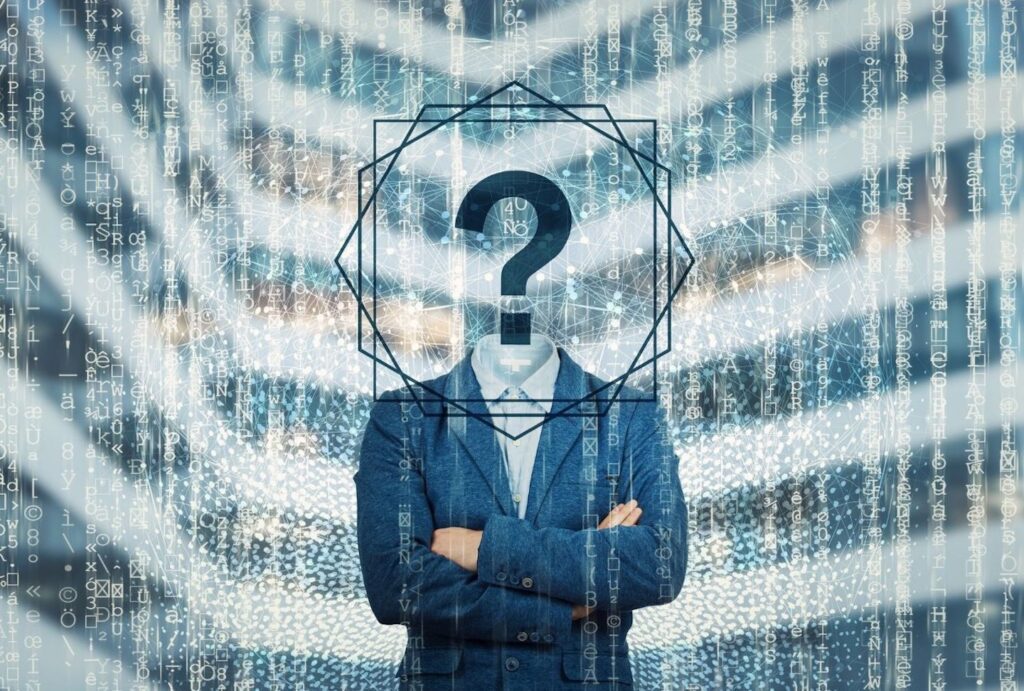With over 368 million monthly active users on Twitter, finding tweets from a specific user can be challenging. However, if you know the right techniques, it’ll be a piece of cake. There are several ways to search for tweets from a specific user, including using the Wayback Machine, advanced search operators on X (hereon referred to as Twitter) itself, and third-party tools like UserSearch.ai.
How to do an Advanced Search on Twitter
To do an advanced search on Twitter, just type your search query into the search bar and click “Search.” Then, click on “More Options” (or three dots) next to the search bar to filter your results by things like people, photos, videos, and more.

Here’s a more detailed explanation of what to put on specific search results:

Advanced Search Methods
Advanced search methods allow you to refine your Twitter searches and find exactly what you’re looking for. They provide options to target specific words, phrases, accounts, and even engagement levels. Here are the different search methods that are available:
Words
- All of these words: Find tweets containing all the specified words.
- This exact phrase: Find tweets with the exact phrase.
- Any of these words: Find tweets containing any of the specified words.
- None of these words Exclude tweets containing the specified words.
- These hashtags: Searches for specific hashtags.
- Written in: Filters tweets by language.
People
- From these accounts: Find tweets from specific accounts.
- To these accounts: Find tweets sent to specific accounts.
- Mentioning these accounts: Find tweets mentioning specific accounts.
Filters
- Replies: Option to include or exclude replies.
- Links: Option to include or exclude tweets containing links.
Engagement
- Filter tweets based on the minimum number of replies, likes, or retweets.
Dates
- Search for tweets from, until, or between specific dates.
How to Find Someone’s Old Tweets

There are three ways of finding someone’s old tweets: Twitter’s advanced search, using a third-party tool like UserSearch.ai or All My Tweets, and The Wayback Machine.
Twitter’s Advanced Search
To find a specific user’s tweets, try Twitter’s Advanced Search. Enter their username in the “From these accounts” field. You can also use filters to narrow your search by keywords, date ranges, or hashtags. This lets you find tweets from a specific time period or about specific topics.
Using Third-Party Tools
UserSearch.ai: Usersearch.ai provides advanced search capabilities and allows you to search for tweets from a specific username. You will need to create an account before you can access our Twitter features. Visit the UserSearch.ai website and enter the old username in the search bar to start searching for old tweets associated with that username.
AllMyTweets: This tool displays up to 3,200 of the latest tweets from a user in a single scrollable page. Visit AllMyTweets and log in with your Twitter account to start searching.
Tweet Hunter: Offers advanced search capabilities similar to Twitter’s but with a more user-friendly interface. You can search by username, date, likes, retweets, and keywords.
Wayback Machine
Visit the Wayback Machine and enter the Twitter URL of the account. Then, browse the snapshots taken on various dates to see the tweets as they appeared on those dates. This method can help find deleted tweets if they were captured by the Wayback Machine.
How Can I See Someone’s Tweets Without Logging In?
To see someone’s tweets without logging in to Twitter, you can use search engines like Google, which index public tweets, or try the cheeky method of using publish.twitter. This website, created by Twitter, lets you view specific tweets even without an account. If someone sends you a tweet link, simply copy and paste it into publish.twitter. While search engines offer a more comprehensive look with relevant keywords, publish.twitter provides a focused view of the exact tweet, including any images or videos.
Search Engine
To find someone’s tweets using search engines like Google, enter their Twitter username along with relevant keywords. It’s also worth noting that search engines may only display snippets of long tweets, not the entire content.

Publish.twitter
If someone sends you a link to a post, you can use publish.twitter.com. go to publish.twitter.com, paste the link you received, scroll down, and choose “embedded post” or “embedded video” depending on the content. This will allow you to view the tweet without needing to log in.

Frequently Asked Questions (FAQ)
How do you Look at Someone’s Tweets from a Certain Time?
To find someone’s tweets from a specific time period, use Twitter’s Advanced Search. Go to Twitter Advanced Search, enter the user’s Twitter username in the “From these accounts” field, and specify the desired date range using the “From” and “To” fields. You can add keywords in the relevant fields to narrow down the search results further.
How do you Search Retweets by User?
To search for retweets by a specific user using Twitter’s Advanced Search, first, go to Twitter’s Advanced Search page. Then, input the username of the user whose retweets you want to find in the “From these accounts” field. After entering your search criteria, click on the “Search” button to execute the search query.
How to Find Top Tweets from an Account
The easiest way to find the top tweets from a Twitter account is by using Twitter Analytics. After logging in with the account credentials, navigate to the “Tweets” tab to view detailed metrics, including engagement. Sorting tweets by engagement allows quick identification of top-performing tweets based on metrics like likes, retweets, and replies.
How to Search Tweets from a User
To search tweets from a user, go to the platform’s Advanced Search page. Input the Twitter username of the desired user into the “From these accounts” field. Click “Search” to execute your search.
Usersearch’s New Features

Usersearch.ai has introduced several features to enhance searching capabilities. These include reverse username searching across over 600 websites, AI profile analysis for predicting attributes and detecting fake profiles, live monitoring for tracking new online activities, and image forensics tools for detecting alterations and tracking usage. Additionally, new Twitter-specific features such as Twitter username history and Twitter status history provide insights into account changes and access to historical tweet records, even if deleted.
Read this next: Twitter Profile Investigations – what can you find?