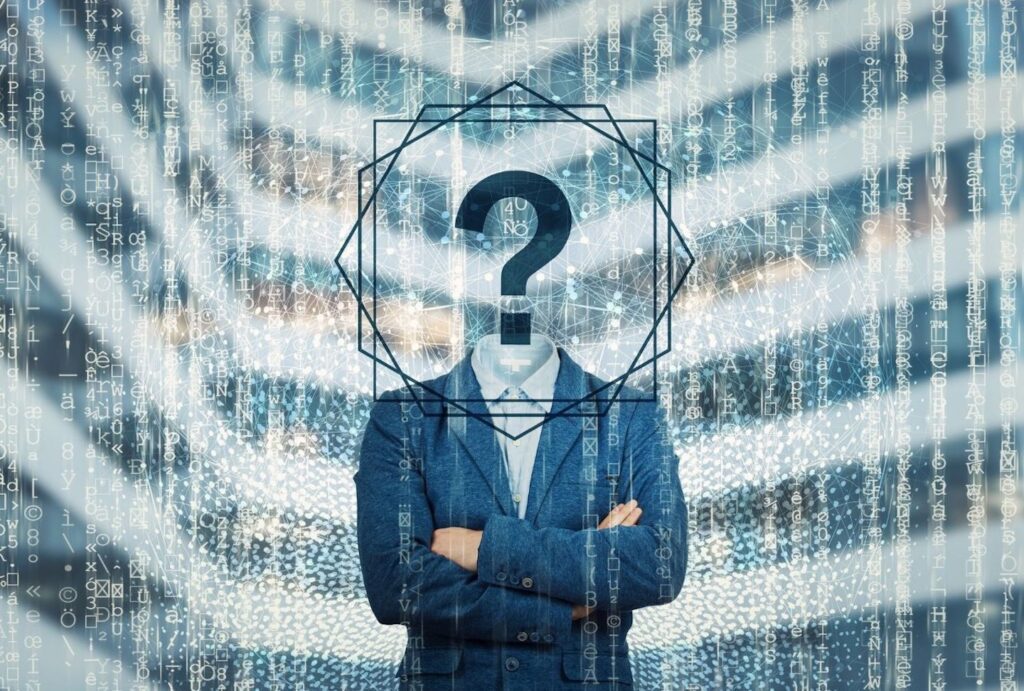In searching for a Social Media Username, there are a lot of instant Social Media Username search tools and techniques you can use such as direct URL checks, built-in tools and third-party and username checker tools such as usersearch.ai. With over 5.44 billion active social media users worldwide, claiming a unique username can feel like finding a needle in a haystack.
How do I Search Usernames?
To search for usernames across multiple platforms, you can utilise instant username search tools available online. So, visit a username search website, enter the username you want to search for, and initiate the search. Then, the tool will scan various social media platforms, domain names, and other online services to check for the availability of the username. Finally, review the search results to see if the username is available or already taken on different platforms. Also, the tool may provide instant suggestions for alternative usernames.
Related Topic: How to search for a user on Instagram?
5 Username Search Tools for Social Media

Now that you know how to search for usernames, here are name checker tools to use for social media.
Username Checker by UserSearch.ai
UserSearch.ai’s instant username search tool for social media searches across 3000+ social media platforms and it also crawls the internet to find available usernames. Delivering in-depth insights, UserSearch.ai’s comprehensive reverse username search simultaneously scans multiple social media platforms for thorough coverage. It provides details like social media platform, user activity status, and user background. The user-friendly interface also facilitates quick searches with results in seconds.
Additionally, UserSearch.ai employs advanced algorithms for deep searches, ensuring no platform escapes scrutiny. Prioritising privacy, the tool conducts all searches securely.
Platforms Supported: Facebook, Twitter, Instagram, LinkedIn, and 3000 more.
Namechk
Namechk offers a convenient way to check the availability of a username across various social media platforms simultaneously, streamlining the process of securing your desired username.
Platforms Supported: Facebook, Twitter, Instagram, LinkedIn, Pinterest, and an extensive list of other social media platforms.
CheckUsername
CheckUsernames provides a comprehensive username checking service that covers social media platforms, domain names, and trademarks, ensuring your chosen username is available across different online platforms.
Platforms Supported: Facebook, Twitter, Instagram, YouTube, Reddit, Tumblr, and many others.
KnowEm
KnowEm simplifies the process of securing your online identity by offering a search tool that scans various popular social networks, domain names, and trademarks to verify the availability of your desired username.
Platforms Supported: A wide range of social media platforms, blogging platforms, and domain registrars.
Socialblade Username Checker
Social Blade’s Username Checker tool focuses primarily on YouTube but also checks the availability of usernames on other social media platforms, providing a comprehensive solution for securing your online identity.
Platforms Supported: YouTube, Twitter, Instagram, Twitch, and more.
Related Topic: Top 10 Search Sites to Find People
How to Find Out if a Facebook Username is Available

To find out if a Facebook username is available, you can use this useful technique. Visit “https://www.facebook.com/username”, replacing “username” with your desired name. If a page doesn’t exist, the username is likely available; but if the page does exist, it’s taken. Also, if you already have a Facebook profile, try changing your username in Facebook’s settings to see if it’s available.

So, here are other methods in checking if facebook username is available:
Facebook’s Built-In tools
This method uses Facebook’s built-in settings to check users and change your personal profile’s username.
- Log In to Facebook: Go to the Facebook website and log into your account.
- Go to Settings: Then, click the down arrow at the top right of Facebook and select “Settings & Privacy.” Click “Settings.”
- Check Username: Under the “General” section, you’ll then see the option to change your username. Finally, enter the desired username. Facebook will then indicate if the username is available or already in use.
Facebook’s Graph API Explorer
This method uses Facebook’s Graph API Explorer tool to check if a username is associated with any existing account by querying Facebook’s database.
- Visit the Facebook Graph API Explorer.
- Log in with your Facebook credentials.
- Enter the Username: In the “Get” field, type the desired username preceded by a slash (e.g., /desired username). Click “Submit.”
- Analyse the Response: If the response contains user data, the username is taken. If an error message indicates that the user does not exist, the username is likely available.
Third-Party Tools
This method involves using third-party websites that offer tools to check the availability of Facebook usernames.
- Find a Reliable Third-Party Facebook Username Checker: UserSearch.ai, an Open Source Intelligence (OSINT) tool can very easily be used to check the availability of Facebook usernames.
- Follow the instructions on the tool’s website to input the username you want.
- Check for Availability: The tool will scan Facebook and other platforms to return results indicating whether the username is available or taken. It will also provide the name of the owner if the username is already in use. This makes it a simple and efficient tool for individuals looking to verify username availability across the internet.
Related Topic: How to find someone on social networks by username?
How To Check Instagram Username Availability

To check if an Instagram username is available, you can attempt to sign up for a new account using that username. Then, if the username is already taken, Instagram will prompt you to choose a different one.
- Open Instagram
Launch the Instagram app on your mobile device or visit the Instagram website on your computer.
- Navigate to the Sign-Up Page
If you’re using the Instagram app, tap on “Sign Up” to begin creating a new account. If you’re on the website, click on “Sign Up” as well.
- Enter Username
So, on the sign-up page, you’ll be prompted to enter your mobile number or email address. Below that, you’ll find the username field. Enter the username you want to check for availability. Then, as you type, Instagram will automatically check if the username is available in real-time. If the username is already taken, then Instagram will display a message indicating that the username is not available.
How to Find Someone’s Social Media by Name
Finding someone’s social media profiles by their name can be done using several effective approaches:
Manual Search on Social Media Platforms
Utilise the search functions on individual social media platforms to locate profiles by name.
- Log In to the Platform: Access your account on the social media platform you want to search (e.g., Facebook, Instagram, Twitter, LinkedIn).
- Use the Search Bar: Enter the person’s name in the search bar.
- Filter the Results: Next, use available filters to narrow down the search results. These can include:
- Location: Narrow down by city or region.
- Education: Filter by schools or universities attended. Workplace: Filter by current or past employers.
- Browse the Results: Then, look through the profiles displayed in the search results. Check profile pictures, bios, and other identifying information to find the correct person.
Use Search Engines
Leverage search engines like Google to find social media profiles by searching the person’s name along with social media keywords.
Google Search

First, open Google. Then, enter the person’s name followed by site-specific operators, such as “John Doe site .com” or “Jane Doe site .com”. Finally, browse through the search results to find relevant social media profiles.
Reverse Username Search with UserSearch.ai
Basically, an OSINT tool that combines a comprehensive reverse username searcher with social media search functionality helps you find people online. First, visit UserSearch.ai and enter the person’s name (and any additional information you have). The tool will then search across various social media platforms and the web to identify matching profiles and usernames.
We’re excited to introduce our latest feature: the Reverse Username Search. This new tool allows you to input a username and discover associated profiles and information across multiple platforms. You can choose between a fast search or a slow but enriched search for more detailed results. And the best part? It’s completely free to use.
Username Search Browser Extensions and Add-Ons
Additionally, browser extensions and add-ons can help automate the search process of an instant username search by scanning multiple social media platforms simultaneously. In using tools like the Social Searcher Extension, users can input a name directly into the extension’s search bar. The extension then conducts a comprehensive search across multiple social media platforms, presenting the results in a consolidated format for efficient review.
Related Topic: Search For A User On Instagram: A Brief Guide