Change your username! Something everyone should do on a regular basis, as well as resetting their passwords.
People have a habit of using the same username for just about every profile that they may create, whether it’s a dating site, chat forum, or a random site you need to quickly register & log in, for just 5 minutes. Why? we don’t want to remember 50 different usernames to go along with those 50 different passwords we need to include capitals, symbols, numbers! …sigh. We get it.
What’s the issue with this? we’ll, if you use the same username on 50 different websites, your entire online life can pretty much be located and mapped, easily. Not convinced? Check out this picture:
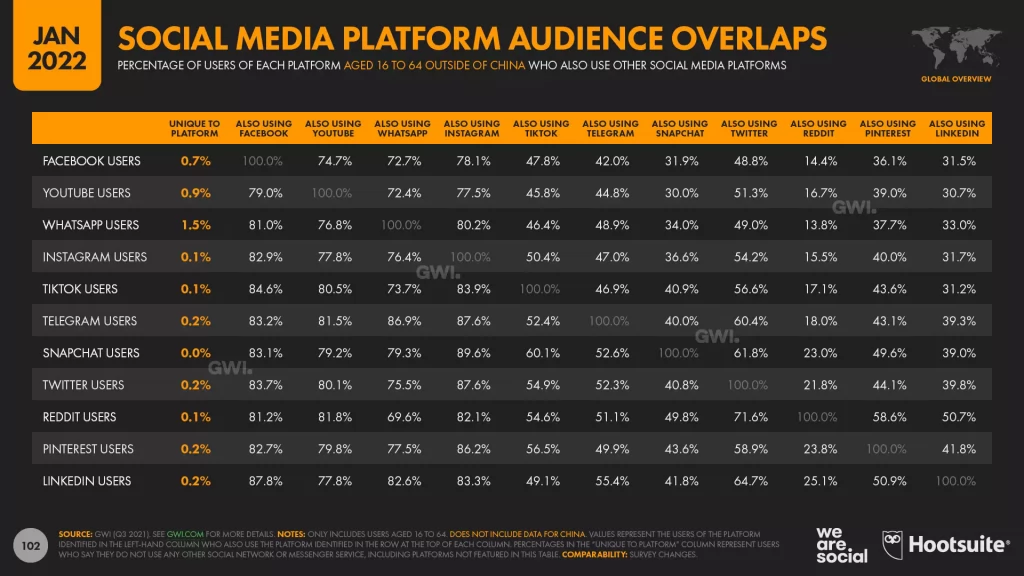
If you suddenly realize one of your accounts gets hacked or scammed, you are advised to reset all your passwords, which is good advice. But, why stop there? If you look closely, you may notice it’s not always about the complexity or repeating of passwords but more about username selection. With enough intelligence gathered from all your online profiles, your complex password, now has a pretty good password list of ‘topics’ to try and hack you with.
We will show you how to quickly change your username on:
- SnapChat
- TikTok
- Ebay
- Spotify
Don’t bother going to these websites to try and change your username, that takes too long. Just quickly browse down and we show you exactly how to do it, plus all you need to know about how that social network uses usernames to allow anyone to find you online. More interested in checking what social networks your username is being used by someone else? then visit https://usersearch.org for a quick social media search.
Usernames serve as your public identity
Unlike the confidentiality of passwords, usernames may be discovered by anybody. They could then proceed to create a thorough profile of you to better grasp who you really are. This type of information may be utilized for a variety of purposes. Some businesses use it to mine data to better their product portfolio, while others use it for malicious purposes such as identity fraud. According to one study, cross-referencing username accounts for 42 percent of all cybercrime. Since cybercriminals are clever technologists, they may obtain content from communities and social networking sites you connect to.
Some even have accessibility to private browsing history. This information goes to your social networking sites, which provide them with everything they want, including hints about what your password might be.
Importance of having unique usernames
There is zero necessity to repeat a username until you are a brand as an individual and want to connect things to who and what you are. It will almost certainly cause issues in the foreseeable future. It is really concerning to discover that by simply Googling your name, someone may link your existence altogether, including photographs associated with your profiles.
If you’re using a username that might not be your actual name, you may appear anonymous initially, but as time passes, you tend to leave traces of who you are. The best idea is to use a different username for every profile you create for various websites.
If you use the same username across multiple social media accounts…when one account gets hacked, the rest are basically going to fall down like a queue of dominoes.
Creating a unique username
Using a password generator is the most effortless approach to generating innovative usernames without overthinking about weird yet unusual usernames. Most of them, such as NordPass, feature built-in password generators. Good usernames are created by combining up to three phrases. You may come up with hilarious names if you want, or you could just be imaginative and try coming up with intriguing names.
Issues with poor usernames
As we have earlier talked about some of the positive features that can tag along if you have a unique and innovative username, let us now look at some of the downfalls of having a poor username. Some of the significant issues with poor usernames are:
1) The weird combination of similar e-mail and usernames
Most Internet users facilitate identity theft by generating email addresses depending on existing usernames, allowing hackers to combine credentials and passwords. For instance, Jammy Walter may have used the Snapchat account jammywalter123. Jammy most likely has an email account like jammywalter123@yahoo.com or jammywalter123@gmail.com, and also he used one of them to configure his Twitter and Facebook profiles.
The Snapchat breach still wouldn’t immediately reveal Jammy’s password to an online hacker. The hacker would, however, be aware that many individuals use obvious passwords such as “1234,” “password,” or “qwert.” Now, the hacker may try to hack into Jammy’s accounts using the top 100 most frequently used passwords credentials. Even if a criminal cannot directly access any of an individual’s profiles, there are still subtle ways to get access and take control!
2) ‘Spoon-feeding’ the hackers
Suppose a username is associated with a particular real name. In that case, a hacker can identify the user’s true identity and then utilize that to discover as much about the individual as possible. In the example of jammywalter123, the criminal may search for popular names that begin with the letter “J.” He may utilize the contact number that was shared with the Snapchat account, cross-referencing the zip code with prospective Jammy Walters, or even contact the number to check whether a male or female answers.
Most individuals intend to maintain their cell phone number for an extended period of time; apart from a residential address or telephone address, a contact number frequently does not change with a transfer from across state or nation. A hacker may utilize social networks and public data to learn when Jammy Walter was born, where he went to school, his father’s name, and where and when he graduated from high school!
3) Unexpected risk factors
After seizing control of Jammy’s email account, the criminal may change Jammy’s login information or, even worse, have duplicates of all Jammy’s email communications discreetly sent to some other online account. At the same time, Jammy continues to use the e-mail unknowingly. The attacker might use the hijacked email address to take over all of Jammy’s accounts. It would be simple to take control of anyone who used a similar password. Password-recovery techniques might be used for the latter. Once an account has been compromised, it may be used to commit misconduct. Friends of Jammy’s may get emails stating that he was scammed in Europe and requires money sent to him quickly. Jammy’s Twitter account may contain links to advertisements or viruses!
4) One wrong move can cause a grieving effect!
Yes, as you already know the side-effects of having similar or poor usernames, it is extremely important to have a unique or aesthetic username far from the reach of the wrong hands. Remember that if you repeat the same username, it gives hackers an upper hand in breaching multiple of your accounts.
After reading this, you might have an urge to correct your mistakes and change your current username to something unique. Fear not, as we will provide you with a few steps on how to change your username in some of the renowned websites that you might surely be a part of.
How to change your username?
How to change your username on Snapchat?
Snapchat released a patch on February 18, 2022, that would let people switch their usernames without having their accounts deleted. Beginning February 23, 2022, Snapchat participants on both Ios and android will be allowed to alter their username. Updating a person’s username does not affect other aspects of the user’s profile, such as the displaying name, related email ID, profile biases, etc. Meanwhile, users must be aware that they will only be able to modify their Snapchat username once every year. Individuals could previously just modify the display name, but the actual username had to remain the very same. To update your new username on Snapchat,
- Launch Snapchat
- To access the account window, click the Bitmoji in the upper left corner of the display.
- Select the settings option available in the upper left corner of the homepage.
- Click on the “New” blue icon.
- Click on the button to Change username, which is located beneath the field that displays the user id.
How to change your username on TikTok?
TikTok, thankfully, lets you alter your username. However, there are certain restrictions. As per TikTok’s protocol, you can only modify your username once every 30 days, so anything you choose will remain your username for the next month! To update your new username on TikTok:
- Open TikTok application
- Navigate to the ‘Profile’ option
- Select ‘Edit profile’
- Tap on the ‘Username’ tab and enter your new username
- Click the ‘Save’ button
How to change your username on Instagram?
To begin, sign in to your Instagram profile with the help of an android or Ios application. If you have several accounts, make sure you’re signed in to the one you’re attempting to update. To update your new Instagram username:
- To access your profile, click your avatar icon.
- Below your description, click “Edit Profile.”
- Input your updated username in the box provided.
- Click the “Done” button.
How to change your username on Spotify?
You may modify your “display name” on Spotify. This is what your account and playlists look like. You cannot modify your “username,” but changing your screen name suffices for all purposes and requirements. To change your username on Spotify, On your tablet, or smartphone, the procedure for updating your Spotify login is straightforward. Launch the Spotify application on your iPod, iPhone, or Android phone. Click the gear symbol in the upper corner of the Home section. Now,
- Choose “View Profile” just at the top of the screen
- Next, select “Edit Profile”
- In the upper corner, input your new username, then click the “Save” button
How to change your username on Twitter?
When you’re using a pc for Twitter, altering your username is the same across devices. The procedures are the same because Twitter is not reliant on the os that your pc is running. Your Twitter handle should always begin with the “@” sign. To change your Twitter username:
- Connect to your Official Twitter page
- Select Settings and Privacy from the list that appears
- Tap on Your Account underneath the Settings page
- On the right-hand menu, select Account Information
- Tap on Username in the right-hand menu
- Fill up the username text box with the name you want to use
- When you’re finished, click the Save button in the bottom right corner
How to change your username on Reddit?
The first and most crucial thing to understand about updating the Reddit username is that you should only do it if Reddit recommended your username for you. That, too, is only if your profile is fresh and you’ve not used it for a long time. Nevertheless, you cannot modify your Reddit username if you’ve already picked a customized username by yourself and have been using Reddit for a specific period. To change your username on Reddit:
- Start the Reddit application and log in to the profile whose username you wish to update. Then, click on your account avatar in the top-left column and choose ‘My profile’ from the slide-out bar.
- Reddit would then prompt you to verify whether you wish to keep your Reddit-assigned username or modify it. Click ‘Change Username,’ and then enter a new username. When you’re finished, click ‘Next’ in the upper corner.
- Lastly, click ‘Save Username’ to verify your decision and update your Reddit username.
How to change your username on eBay?
When you register an online account, the eBay platform provides you with a suitable username. As you might expect, it’s a series of ordinary words, digits, and characters. If you solely intend to use eBay for purchasing, your username may not be as crucial to you. However, if you would like to develop your eBay seller account, a good username might make a big impact. To change your eBay username:
- Use your desired browser to access eBay.
- In the upper-right corner, select “My eBay.”
- Choose “Summary” from the drop-down box.
- Just beneath the username, select the “Account” tab.
- Choose “Personal Information,” which is located just beneath the “Personal Information” column.
- Just on right hand side, select the “Edit” button.
- Type your new username and press the “Save” button.
How to change your username on Facebook?
If you wish to update your Facebook username or the username of a Facebook page you administer, please caution: when you alter your present username, you won’t be going back to a prior one since each distinct username can be used only once. To change your Facebook username:
- Sign in to the Facebook profile on a desktop pc and then select the dark blue triangle in the upper corner of the screen.
- Out from menu bar, select “Settings.”
- On the following screen, select “Edit” on the field that says “Username” and shows your existing username.
- Type your new preferred username here
- Click the “Save Changes” button.
Changing your Username! Simple.
And there you have it! Some of the most straightforward steps to change your current username to a unique one. Always remember that usernames serve as a gateway to breaching your online identity. Make sure that only the people that you know, know your username. If you feel that your username has been breached, make sure to immediately change it whatsoever!
If you’re more interested in how to find someone by username across all these websites and hundreds of other websites and dating sites, you need to check out https://usersearch.org. It can search hundreds of sites in seconds and let you know where that user has been found, for free.
Want more to read? try these out: