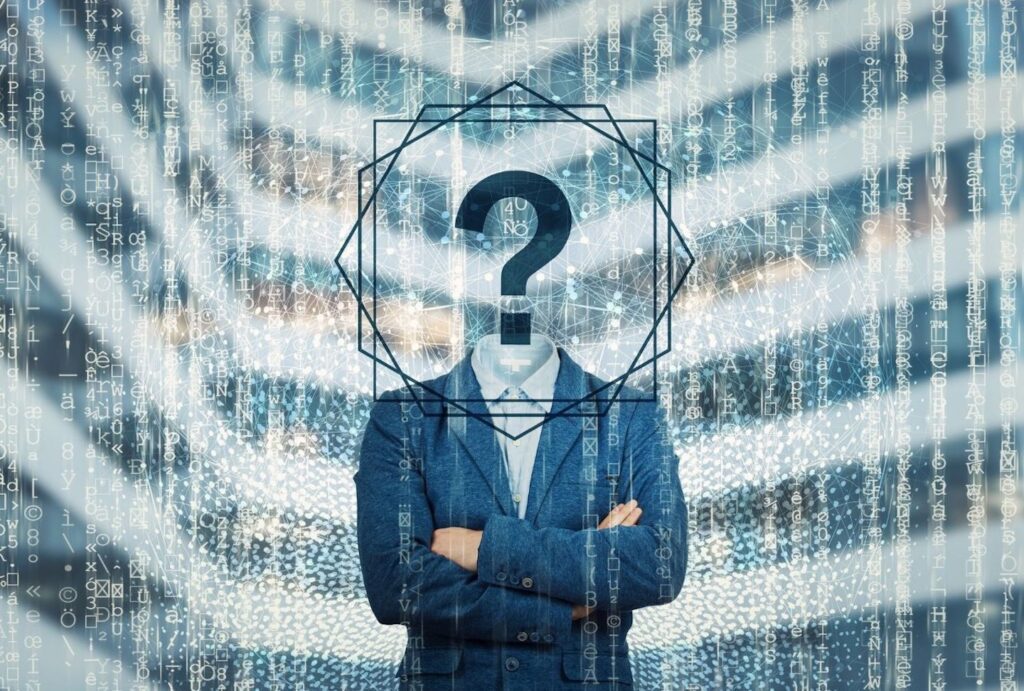A username also known as ser ID is a unique identifier assigned to an individual or entity for the purpose of accessing a computer system, network, or online service. It is often used in combination with a password to log in securely. Usernames can be a combination of letters, numbers, and sometimes special characters, and they help distinguish one user from another within the system.
What is an example of a Username?
There are three main categories of usernames such as personal, professional, and service-based. Here are some username examples for each type:
Personal Username
A personal username often incorporates a common format using a first name and last name separated by an underscore. A combination of a first name and a significant number, such as a birth year. Lastly, a more playful or personal user-ID that might reflect a hobby or interest.
Here are examples of personal usernames:
- kevin_hart
- lebron1990
- jasocrusher412
Professional Username
Professional usernames are often used in corporate environments, combining an initial and surname with the company domain. This Incorporates the user’s department or role within the company. Lastly, it indicates the user’s position or responsibility within an organisation.
Here are examples of professional usernames:
- jsmith_hr
- manager_jane
- j.smith@company.com
Service-Based Username
Service-based usernames are automatically generated user ID, which are common in services where simplicity is key. Often used by customer service representatives for easy identification. Additionally, they’re assigned to administrative accounts for system management.
Here are examples of service-based usernames:
- user1234
- customer_support1
- Admin02
Related Topic: How to find a great username for business?
Other Terms for Username
“Username” is just one of several terms used to refer to the identifier associated with an account on various platforms. Other terms include “user ID”, “Gamertag”, “handle”, “account name”, and “login”. Each term may have slightly different connotations or may be used in specific contexts, but they generally serve the same purpose of uniquely identifying a user within a system or community.
User ID
This is a unique identifier often assigned by the system to distinguish one user from another. Unlike a username or handle, a user ID is often a string of numbers or letters generated by the system, not chosen by the user.
Gamertag
A gamertag is a unique identifier used in online gaming communities. It serves as your nickname in gaming environments, allowing other players to recognize and interact with you. It often reflects your gaming persona and can be used across various platforms and games.
Handle
Originally derived from CB radio slang, a handle is a term commonly used on social media and forums to describe a username. It’s a way for users to identify themselves in digital communications, often chosen for its ease of recognition and recall.
Account Name
This term is used broadly to refer to the name associated with an online account. It can be your email address, a user ID you create, or another identifier that distinguishes your account from others on the same platform.
Login
Similar to an account name, a login name is specifically the identifier you use to access an account. It is entered alongside a password to authenticate your identity on a given website or service.
Is a Username your Email Address?

A username is not necessarily your email address, although it can be. Whether your email address serves as your user ID depends on the specific requirements of the system or service you are using. Here are some scenarios to illustrate this:
Email Address as a Username
Email-based login systems are widely used in modern services and platforms. This method simplifies account management and ensures unique usernames. Examples include Gmail, Facebook, and many cloud services, where the email address serves as the primary login identifier. The simplicity of this approach means users only need to remember their email addresses.
Additionally, using email addresses as usernames minimises the chance of duplicate usernames. Furthermore, it facilitates efficient communication between the service and the user, enabling the delivery of account-related communications via email.
Username Different From Email Address
On many platforms, users are encouraged or required to create a unique username separate from their email address. This provides an additional layer of security, as it separates the login identifier from the contact information. This separation can help protect against certain types of cyberattacks and improve privacy.
Related Topic: How to Find Someone’s Social Media Account by Email or Username?
What is the Format of Username?

The format of a username can vary depending on the platform and its specific requirements, but there are common patterns and best practices used across different systems. Additionally, usernames can be simple alphanumeric combinations or follow a more complex structure incorporating email addresses or domains.
Alphanumeric Format
- Most user ID are a combination of letters (both uppercase and lowercase) and numbers, e.g. JohnSmith123, LebronJames123 and Peterparker69.
Email Style Format
- Some platforms use an email address format, typically for login purposes, eg john.smith@example.com, lebron.james123@example.com and peter.parker@example.com.
Domain-Based Format
- In corporate environments, use ID may include a domain, e.g. johnsmith@domain.com, DOMAIN/lebronjames, peterparker@domain.com.
Professional Format
- Often used in workplaces or formal settings, e.g. john.smith. lebron_james, and p.parker.
What is a Good Username Example?

An example of a good username must be unique to prevent confusion among users, ensuring easy identification and distinctiveness. It should reflect the user’s personality, interests, or brand, making it meaningful and relatable. Additionally, simplicity and memorability are crucial, as usernames should be easy to spell and remember, avoiding complex structures or symbols. It’s essential for usernames to be appropriate and respectful, suitable for all audiences, and for businesses, maintaining brand consistency by aligning user ID with the brand name.
Here are examples of what to incorporate into a good username:
Personal Interests
Incorporate hobbies or passions. For example, if you love reading, you could use “BookwormBeth” or “TheLostBookmark”. If you’re into fitness, try “FitnessFervor” or “RunningRogue”.
Humour and Creativity
Adding humour can make your user ID more memorable. Examples include “HairyPotter” for a Harry Potter fan, or “CerealKiller” for someone who loves breakfast.
Professional Use
For a professional presence, use your name or related keywords. For example, “FinanceWizard” for financial advisors or “TechTrendsetter” for tech enthusiasts .
Simplicity and Clarity
A simple, clear user ID is often the best choice. Examples are “DiaryOf[YourName]” or “Cappuxccino”.
Positive Vibes
A positive user ID can be uplifting. Examples include “BlissfulWhispers” or “RadiantEssence”.
Related Topic: How to Get the Best Aesthetic Username?
Free Username Generators
There are many ways to create the best username, but with advancing technology, username generators have become quite common. It’s good to use these tools to reduce your hassle. Here are some of the best free username generators:
Business Name Generator
Provides over 1,000 user ID ideas based on keywords. Includes industry and style filters, a domain name checker, and a logo maker. Useful for creating user ID that double as brand names.
Ahrefs Social Media Username Generator
AI-powered tool for generating personalised user ID. Ideal for branding, content creators, influencers, and personal branding. Ensures consistency across social media platforms.
Name-Generator.io
Allows creation of unique, cool, or fantasy-inspired gamer tag. Users can set preferences such as length and specific themes. Provides a wide range of options.
UsernameGenerator.com
Features multiple tools for generating usernames, including visually striking or fun names. Offers various generators like the Weird Text Generator and the Gibberish User-ID Generator.
Jimpix Username Generator
Offers a diverse set of categories to create unique user ID. Users can choose from various themes and styles, making it versatile for different platforms and purposes.
Related Topic: Why is Everyone Using a Username Generator?
How to Change your Username

To change your username, start by logging in to your account on the platform where you want to make the change. Once logged in, navigate to your account settings or profile settings section. Within these settings, locate the option to change your username. Enter your desired new user ID into the provided field, ensuring it meets any character limits or guidelines set by the platform. After entering your new username, save the changes.
How to Change your TikTok Username or User ID
To change your TikTok user ID:
Phone Version
- Log in and go to your profile.
- Tap “Edit Profile.”
- Find the “User ID” field.
- Enter your new user ID.
- Tap “Save” or “Done.”
PC/Mac Version
- Log in to your TikTok account on the web browser.
- Click on your profile picture to access your profile.
- Select “Settings and privacy” from the menu.
- Under the “Account” section, click on “Username.”
- Enter your desired new user ID.
- Click “Save” or “Change user ID” to confirm the changes
How to Change your Spotify Username
You cannot directly change your Spotify username. However, you can change your display name, which is what others see. Here’s how:
Phone Version
- Open the Spotify app and log in to your account.
- Tap on the “Home” tab.
- Tap on the gear icon in the top right corner to access settings. Scroll down and tap on “View Profile.”
- Tap on “Edit Profile.” Enter your desired display name in the provided field.
- Tap “Save” to apply the changes.
PC/Mac Version
- Log in to Spotify.
- Click on the arrow icon located next to your profile picture at the top right corner.
- Choose “Profile” from the dropdown menu.
- Click on your current profile name.
- Replace it with your desired new name, which can be up to 30 characters long.
- Finally, click “Save” to confirm the changes and update your new public-facing display name
Keep in mind that while you can change your display name, your original user ID, typically a string of numbers, remains the same.
Related Topic: Your Public Profile: How to change your username & why should you?